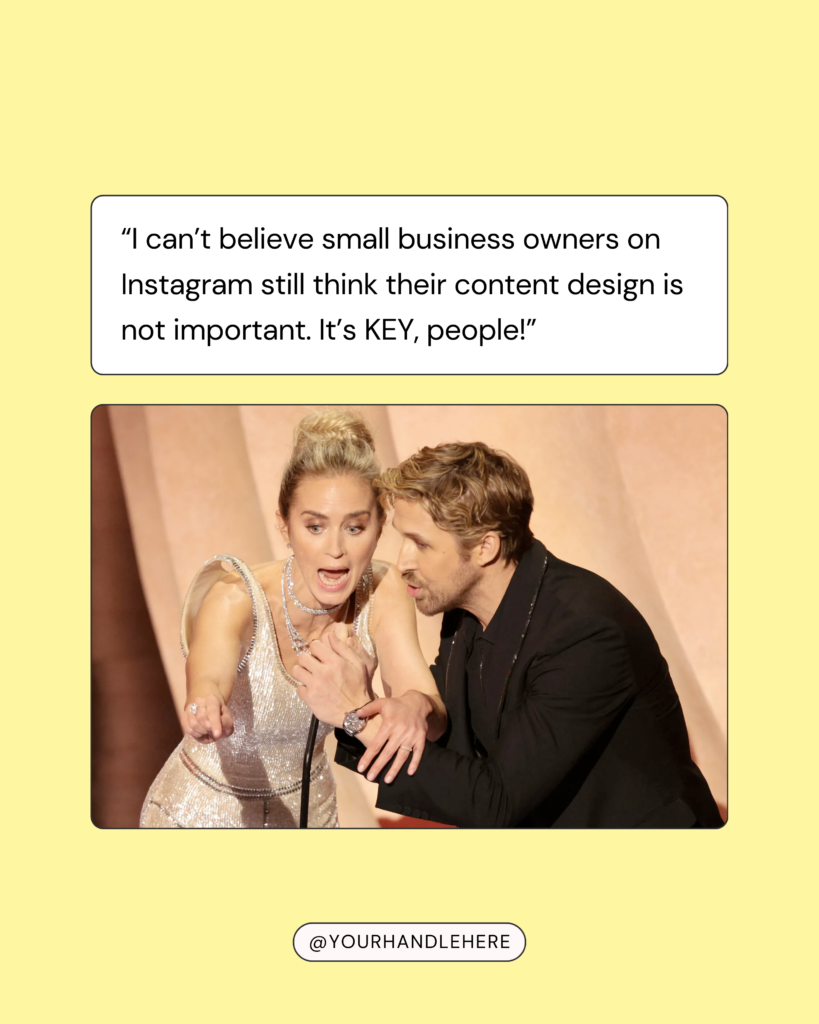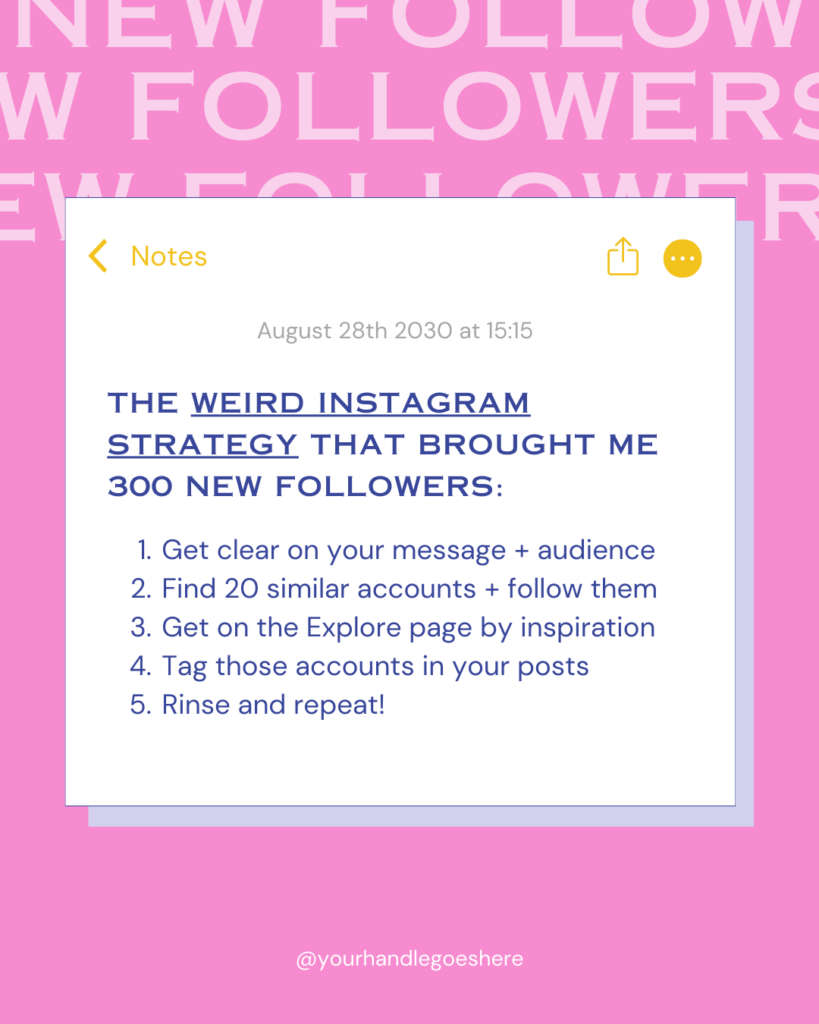Black Friday and Cyber Monday are around the corner!
I don’t know about you, but I’m waiting for November all year. It’s one of the most exciting seasons to launch new offers, connect with your audience and make an extra $$$ before the new year starts.
If you are that excited, too, but don’t know how to approach your marketing graphics, this article is for you!
As a graphic designer, I’m spending the whole November (well, most of it) thinking about how I can design engaging and captivating marketing graphics that will bring in sales for our clients and us.
In the following lines, I’ll let you in on four of my best tips.
So you don’t have to be afraid a single second whether your graphics will convert those sales.
And if you read down until the end, I have a bonus tip for you that will make creating sales and marketing graphics a hundred times easier.
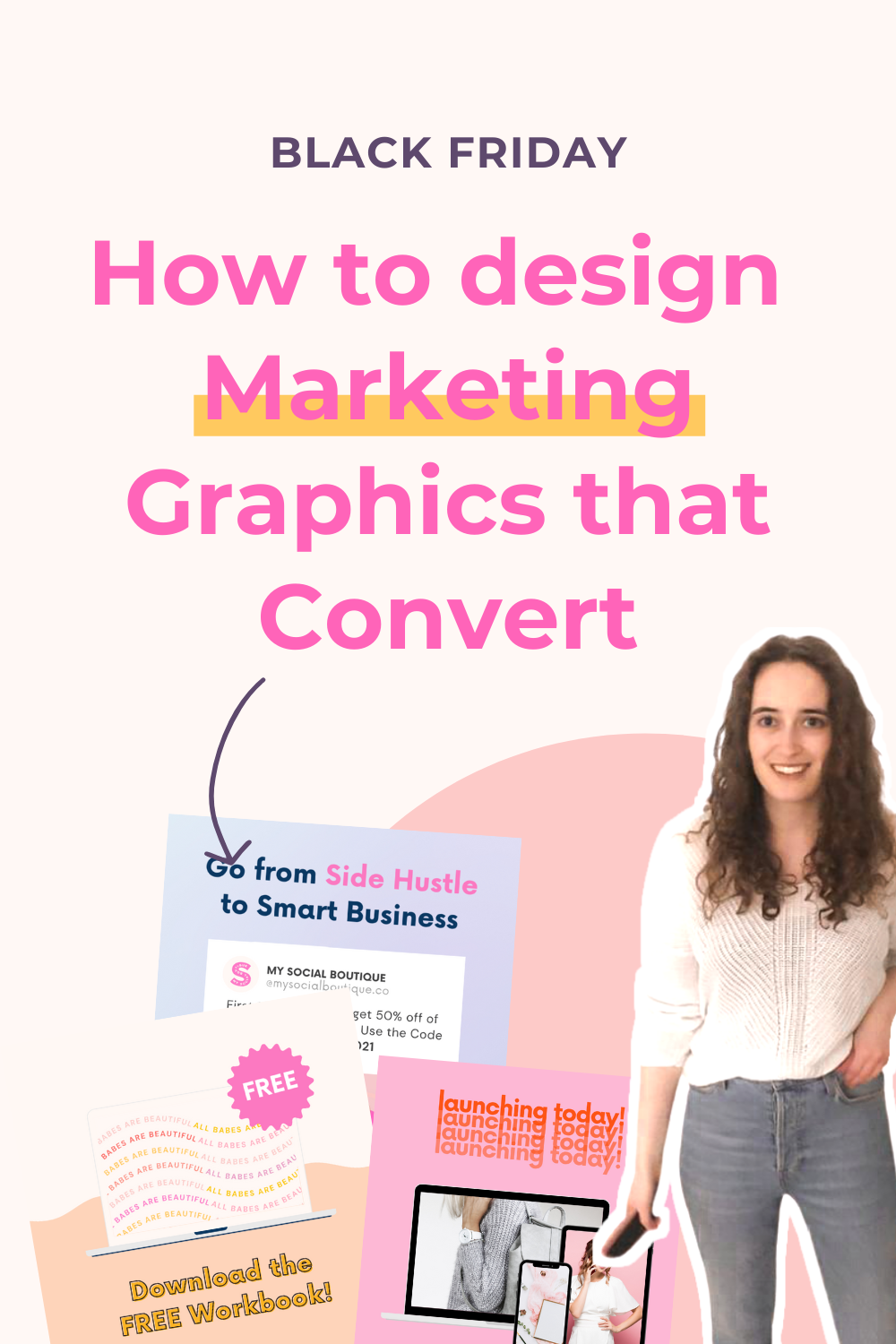
Tip #1: Make it about your Target Audience
Tell me what you want, what you really, really want.
If your marketing was a Spice Girl’s song, things would probably be a lot easier.
Before you start to design anything, think about what your audience needs and wants.
Then prepare a marketing message for your campaign.
Example: How to get your Small Business off the ground in the new year
This is an excellent marketing campaign topic for a Black Friday or end of the year sale.
Tailor your campaign message to your ideal audience (remember what they really, really want) and keep it in mind for every marketing graphic you create.
Tip #2: Use Canva to Design Digital Marketing Graphics
If you are a small business owner, chances are high that you don’t have the budget to hire a graphic designer for your marketing.
Or you tried to hire one, saw the $$$ rates and decided to learn Canva quickly.
Well, in the last case, you are prepared already!
Canva is my #1 favorite design tool for everybody who wants to design their own digital marketing graphics.
I believe every small business owner, coach or social media manager should start working with it, yesterday.
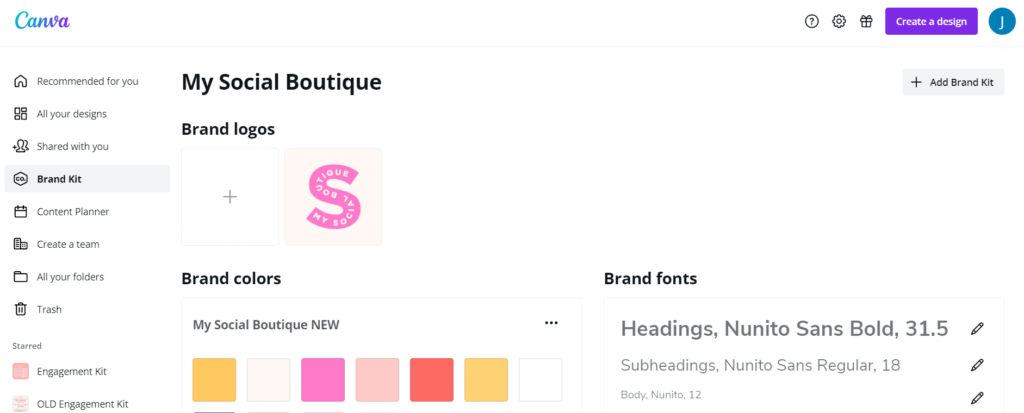
You can start using it for free and if you love it as much as I do, you’ll probably upgrade to Canva Pro soon.
What I love about it the most is that you can literally design any graphic you might need for your online and social media marketing: From social media graphics, to presentation slides, Facebook ads or website graphics.
➡️ If you want to know more about it, read my in-depth Canva Review (with a special 45 days Canva Pro deal!).
Tip #3: Design with a Goal in Mind
When we are talking about your audience goals in tip #1, we also need to talk about YOUR goals.
What do you want to achieve with your marketing?
To make your marketing graphics as effective as possible you need to know your goals.
Examples for goals your marketing and sales graphics might have:
- Sell a service or product (that’s the obvious one)
- Sign up for a webinar or an email waitlist
- Get excited for an upcoming launch
- Educate about why they need to buy from you
- Highlight benefits of your offer
- Show social proof and testimonials
- Engage your audience to share your offer

You see that marketing graphics don’t always have the goal of selling something.
There are many nuances and you need to get clear on the exact purpose for every graphic to make it work.
Tip #4: Keep it simple
Do you know the KISS principle?
It’s all about keeping it simple – and that’s especially important when it comes to engaging marketing design!
You don’t want your target audience to be confused – under no circumstances.
Confused minds don’t buy.
So if you look at your graphics and are confused, you need to re-design that thing. If you don’t understand what you want to tell with a graphic, I can guarantee you a potential buyer won’t either.
If your design is complex and hard to understand, that’s a marketing graphic red flag. ????
The best marketing graphics are those which are designed simply and effectively.
They only have one point, one message and bring it across with simple, easy to understand design.
Bonus Tip: Use Social Media Marketing Templates for Canva
If you are looking to bring your social media marketing forward this sales season, check out our Black Friday Sales Template Kit.
It includes 80+ Canva Templates to promote your Cyber Week offer on Instagram.

You don’t need to hire a graphic designer or search for the matching designs all around the internet.
By using pre-designed templates you take advantage of our eye for design and don’t have to worry about how your Black Friday marketing graphics will look like.
All you need to do is paste in your message and start selling!