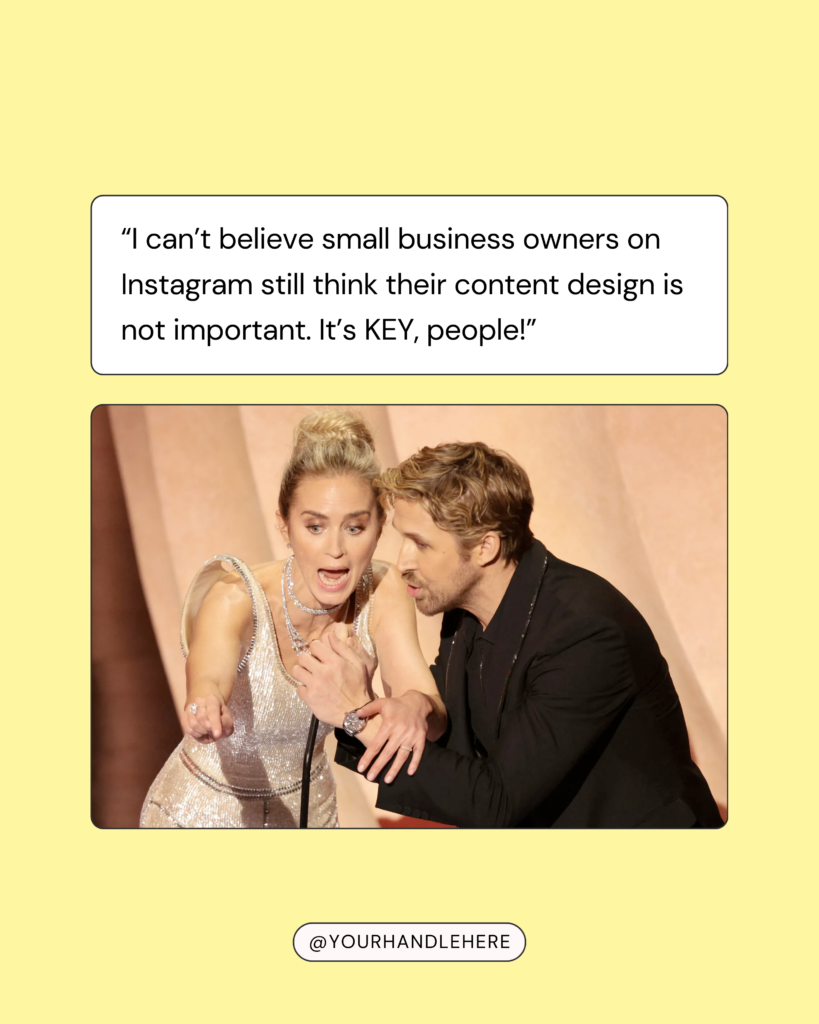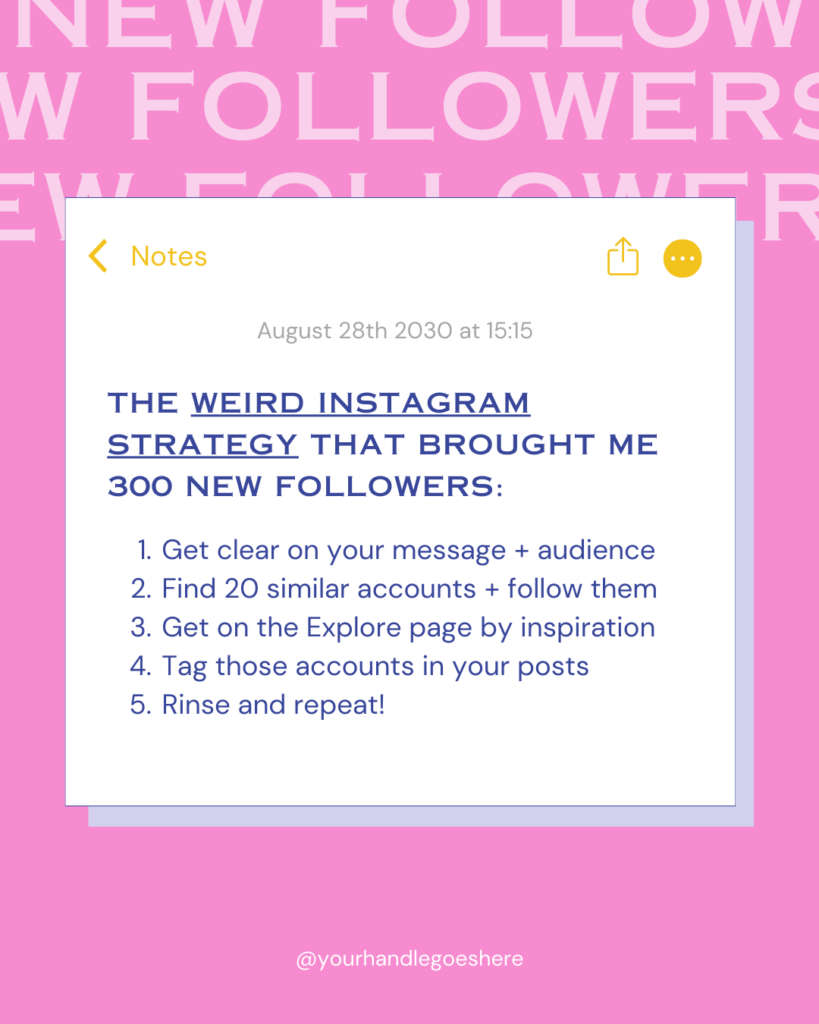If you’ve landed on this blog article, I guess you are on Instagram to find new clients or customers, right? But maybe you don’t know which type of content to post that actually makes you money. Or you find it hard to always come up with new ideas.
Don’t worry – you’re are in the right place.
➡️ I have analyzed over 500 posts from top industry leaders (coaches, personal brands, online businesses, course creators).
I wanted to nail down which type of content really brings clients, new followers and email subscribers from Instagram.
And it turns out that there is one content format ALL the industry pros (Jenna Kutcher, Bossbabe, you name them) leverage to get a conversion from their audience (= new leads for their email list, product purchases or sign-ups for webinars or workshops).
✨ CAROUSELS ✨
Specifically, carousels that lead the user from a problem or an aspiration to take ACTION.
In this article, I’ve curated 5 simple but effective Instagram carousel ideas that will take your followers from ‘Oh, this sounds interesting’ to a conversion.
Ready? Let’s dive in!
5 Content Ideas for High-Converting Carousels
The secret behind a successful carousel post is to have a clear goal in mind before you hop into Canva and create something.
Typical carousel goals can be:
- Turn somebody who is new to your world into a follower
- Get sign-ups for your email list (by promoting a free lead magnet)
- Make your audience share your content to get more reach
- Increase engagement, like comments or saves
- Get your community to send you direct messages
- Or even directly sell a product or service
When your carousel post manages to make one of these goals happen, you get a conversion.
And high-conversion carousels is what you want to create.
Carousel Idea #1: Steal My 5-Minute [Strategy/Habit/Routine/…]
This carousel shares your unique approach or strategy to a goal your audience wants to reach. All summed up in a process that takes 5 minutes or less.
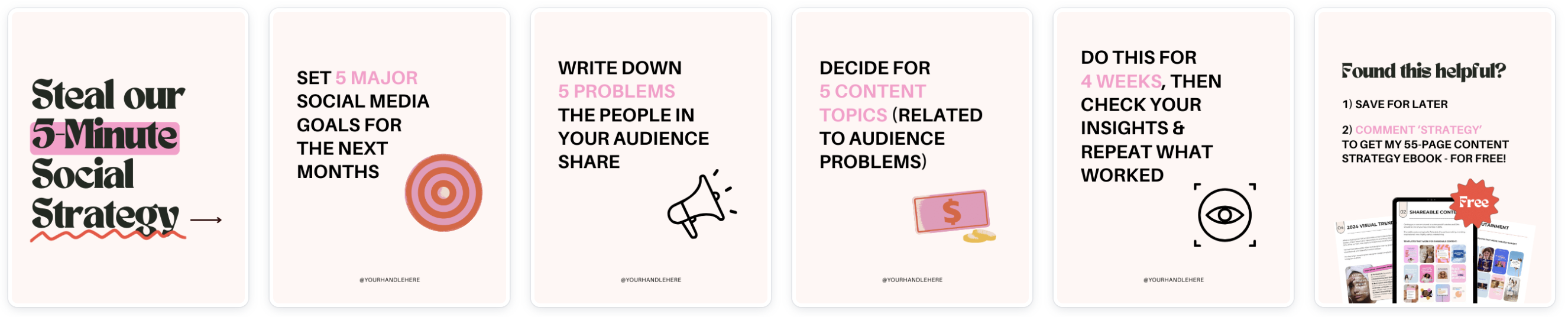
Here is how you can structure this carousel:
- Slide 1: Big headline with emphasis on the goal
- Slide 2-5: Briefly introduce the steps of your strategy
- Slide 6: Two-folded CTA – Get more saves from this carousel and let your audience comment a specific word to send them a free lead magnet (or link to your offers)
Carousel Idea #2: Top 3 Ways to Work with You
This carousel shares 3 different ways people can work with you. Ideally, you’ll list options at different price points or for different stages in your client’s journey.
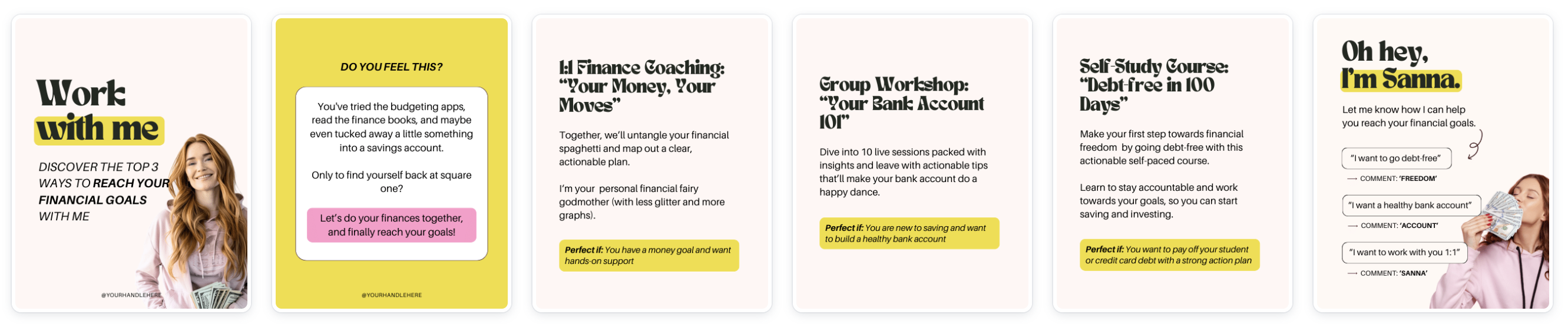
Here is how you can structure this carousel:
- Slide 1: Big headline and a photo of yourself to make people curious
- Slide 2: Does this sound familiar? Talk about the problems your audience has to make sure they recognize themselves.
- Slide 3-5: Introduce your different services / coachings / products.
- Slide 6: CTA – Let people comment different words and then send them more info on each offer via direct message
Tip: This is a great post to pin to the top of your Instagram profile!
Carousel Idea #3: Meme carousel
If you know us, you might have noticed that we’re a bit obsessed with memes. But legitimately! A meme carousel can boost connection with your audience and make them feel seen and understood.
Also, Instagram shows all slides of your carousel to your followers, so you get more than one shot to nail your message and increase your reach.
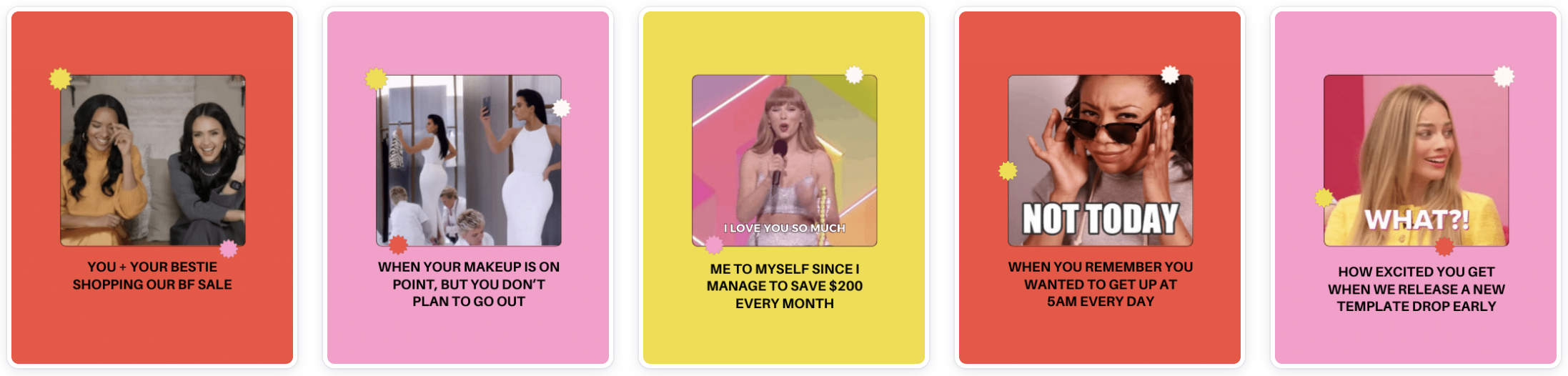
Here is how you can structure this carousel:
- Slide 1-10: Use different (popculture) memes with relatable taglines
- Last slide (optional): Add a CTA to create engagement or promote your offers / lead magnet
Carousel Idea #4: Framework
This carousel states a pain point or goal of your audience and introduces a framework to reach this goal or alleviate the struggle.
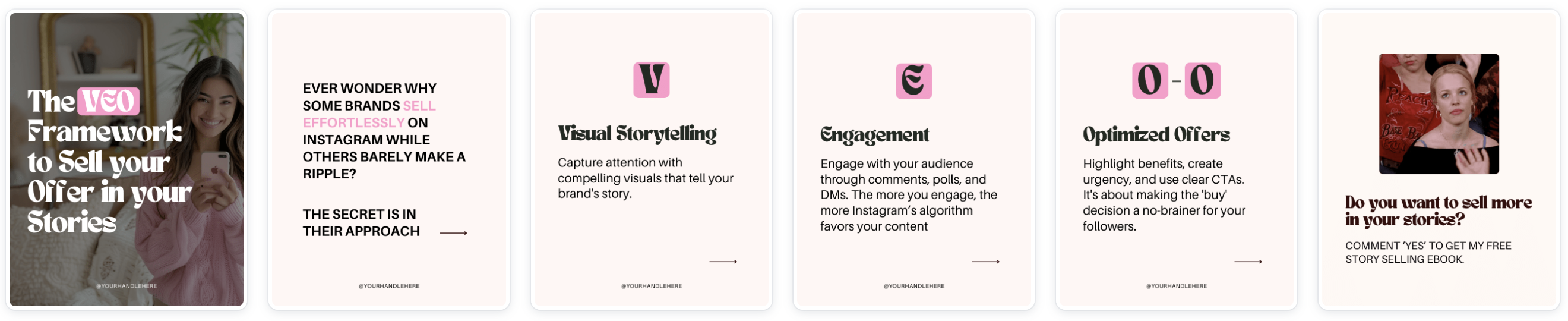
Here is how you can structure this carousel:
- Slide 1: Big headline and a catchy name for your framework
- Slide 2: Describe the problem or goal and that there is an approach your audience might not have tried yet.
- Slide 3-5: Introduce the parts of the framework.
- Slide 6: CTA – “Do you want to [Goal]?” (Let people comment to get a free resource.)
Carousel Idea #5: Your Proven Strategy
This carousel is about your proven strategy to reach a goal of your audience.
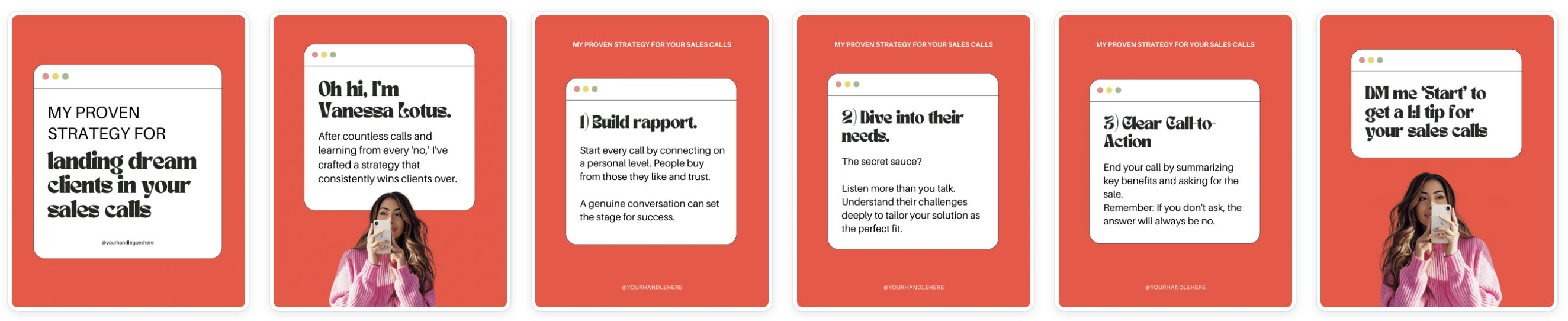
Here is how you can structure this carousel:
- Slide 1: Big headline that communicates the main benefit of your strategy.
- Slide 2: Introduce yourself and why you can help your audience.
- Slide 3-5: The 3 steps of your strategy, briefly described.
- Slide 6: CTA – “DM me [Word] to get a personal 1:1 tip for [Goal]”
And that’s it! 5 simple carousel ideas you can use to increase conversions from your posts and actually have your community take action when you post.
“Okay, Julie, these ideas sound amazing – but I’ll never be able to pull them off in Canva in 5 minutes!”
Umm, yes, you will.
If you still think ‘Carousels take sooo long to create’, here is the simple solution 👇
Get our brand new Simple Carousels Template Pack with 70+ carousel templates and re-create the ideas from this blog post in 5 minutes or less!

Unless traditional Canva templates, the strategic content ideas are already included in our premium templates. So all you have to do is adapt the idea to your niche, sprinkle in your unique brand voice and you’re done.
Read on about this topic:
- Tutorial: How to Create a Seamless Carousel in Canva
- This is how you grab attention on Instagram (+7 Design Examples!)
- 47 Simple and Fun Ways to Increase Engagement
- How we plan our Instagram Content in 5 simple steps
- Expert Talk: How to build an engaged audience on Instagram
- How to Create a Cohesive Instagram Feed without hiring a designer