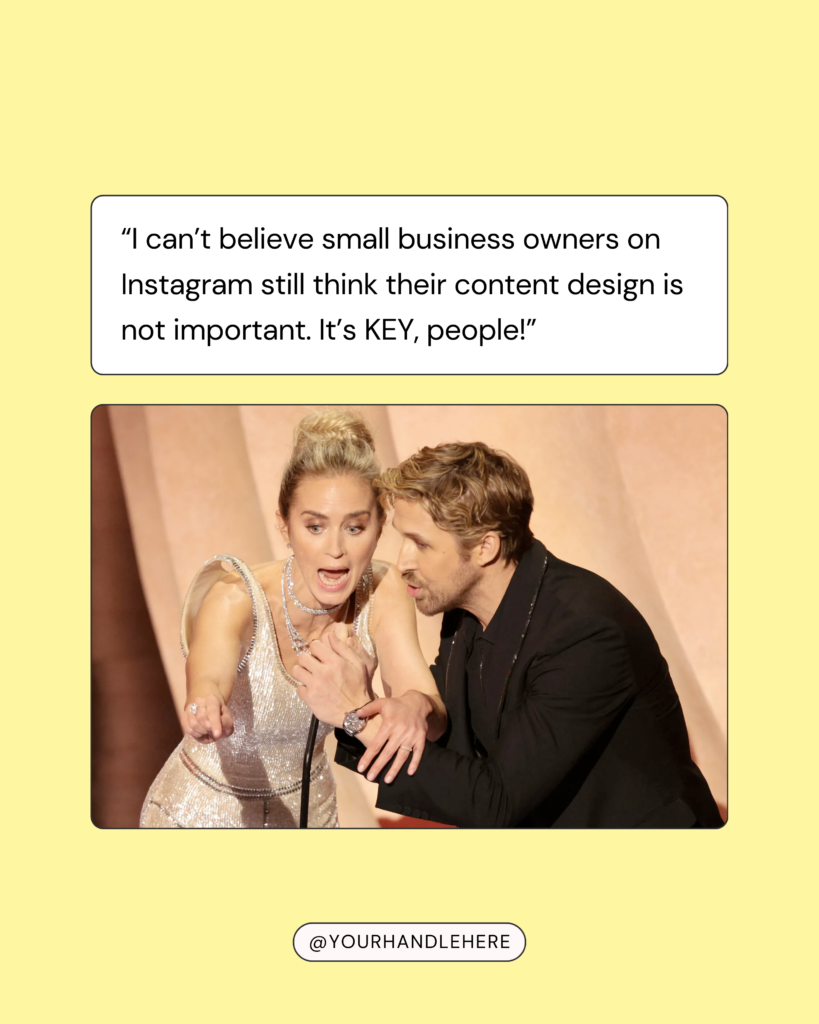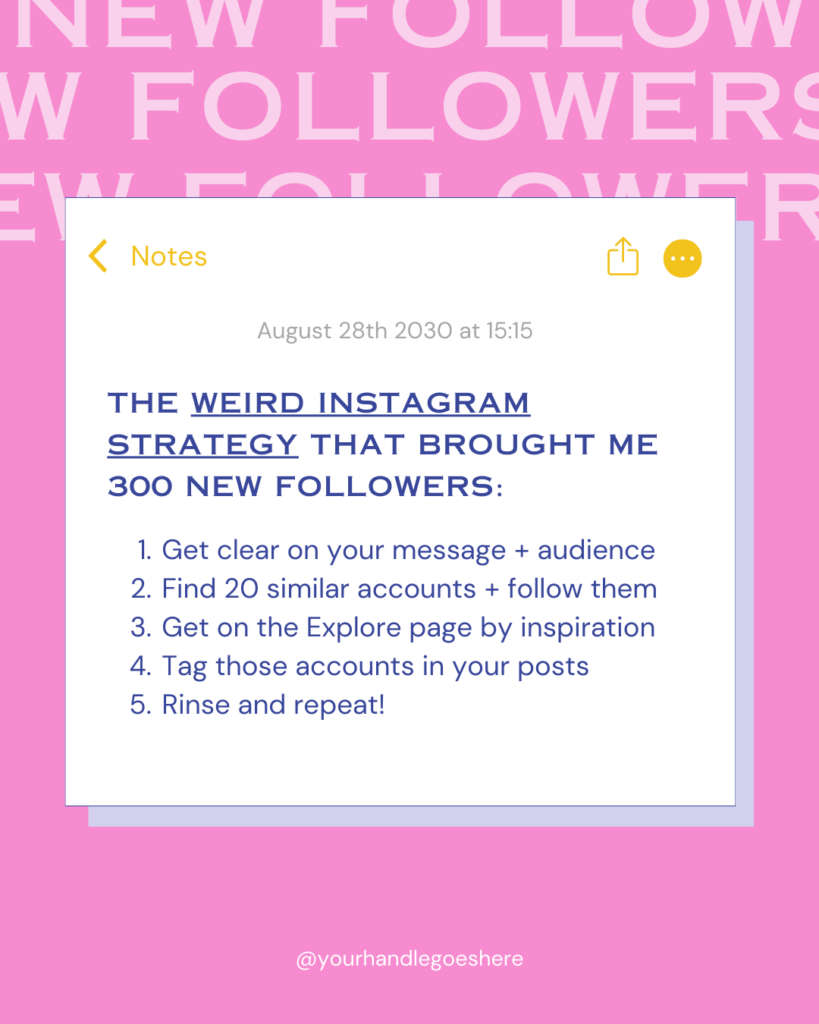Creating a cohesive Instagram feed can feel like this never-ending puzzle, right? You want everything to look professional and fit together, but you’re not exactly a designer — and honestly, who has the time to spend hours planning grids?
I get it! I’ve worked with so many entrepreneurs who feel exactly the same way.
You know a consistent, on-brand feed is important to win new clients, but between marketing, content creation, and trying to squeeze in some actual downtime, it’s overwhelming.
The good news?
You don’t need to hire a designer (or be one) to create a beautiful, cohesive Instagram feed that aligns with your brand.
In this blog post, I’m about to show you exactly how to do it — with easy, actionable steps you can implement right after you’ve finished reading. 🙌
Step 1: Define Your Brand Style
Before you even think about posting, the first thing you need to do is get clear on your brand style.
I know it sounds basic, but if your colors, fonts, and vibe are all over the place, it’s going to be really hard to create a cohesive feed. Think of it like the foundation of your entire Instagram presence.
Here’s what you need to nail down:
- Brand Colors: Pick 3-5 colors that represent your brand. You don’t need to use all of them in every post, but they should be the main colors you’re working with.
- Fonts: Choose one or two fonts you’ll use for everything—your posts, your stories, and even your Instagram bio. This helps create a unified look. Canva (which you’ll use for your templates, by the way) has thousands of beautiful fonts and even lets you upload your own brand fonts, so every post feels custom but cohesive.
- Vibe/Voice: Are you going for fun and playful? Or maybe more polished and professional? Decide on your brand’s overall vibe.
It’s worth taking a few minutes to clarify this now because it’ll make everything easier going forward.
Trust me, you don’t want to be picking random colors and fonts every time you post — it’ll drive you crazy and you won’t look on-brand.
Step 2: Batch Your Content and Plan Ahead
One of the biggest secrets to a cohesive feed is planning ahead.
I know the temptation to post whatever comes to mind at the moment is strong, but that’s where things start to look scattered. Instead, batch create your content.
Here’s how you can do it:
1. Choose Your Content Pillars: What are the main topics you’re posting about?
For example, if you’re a coach, you might have pillars like business tips, mindset, and client wins. Knowing these helps you map out your content so you’re not winging it with random posts.
2. Set Aside Time to Batch Create: Whether it’s once a week or once a month, carve out time to create a batch of posts all at once. That way, you’re not scrambling for content every day.
Pro tip: This is where social media templates are your best friend because you can fill them in super fast without reinventing the wheel each time.
3. Map It Out on a Calendar: Lay out your posts on a content calendar or on a blank page in Canva.
You can literally just drag and drop templates into your schedule to see how they’ll look together. If you don’t have a content calendar, there are free tools (like Later or Planoly) that make it a breeze.
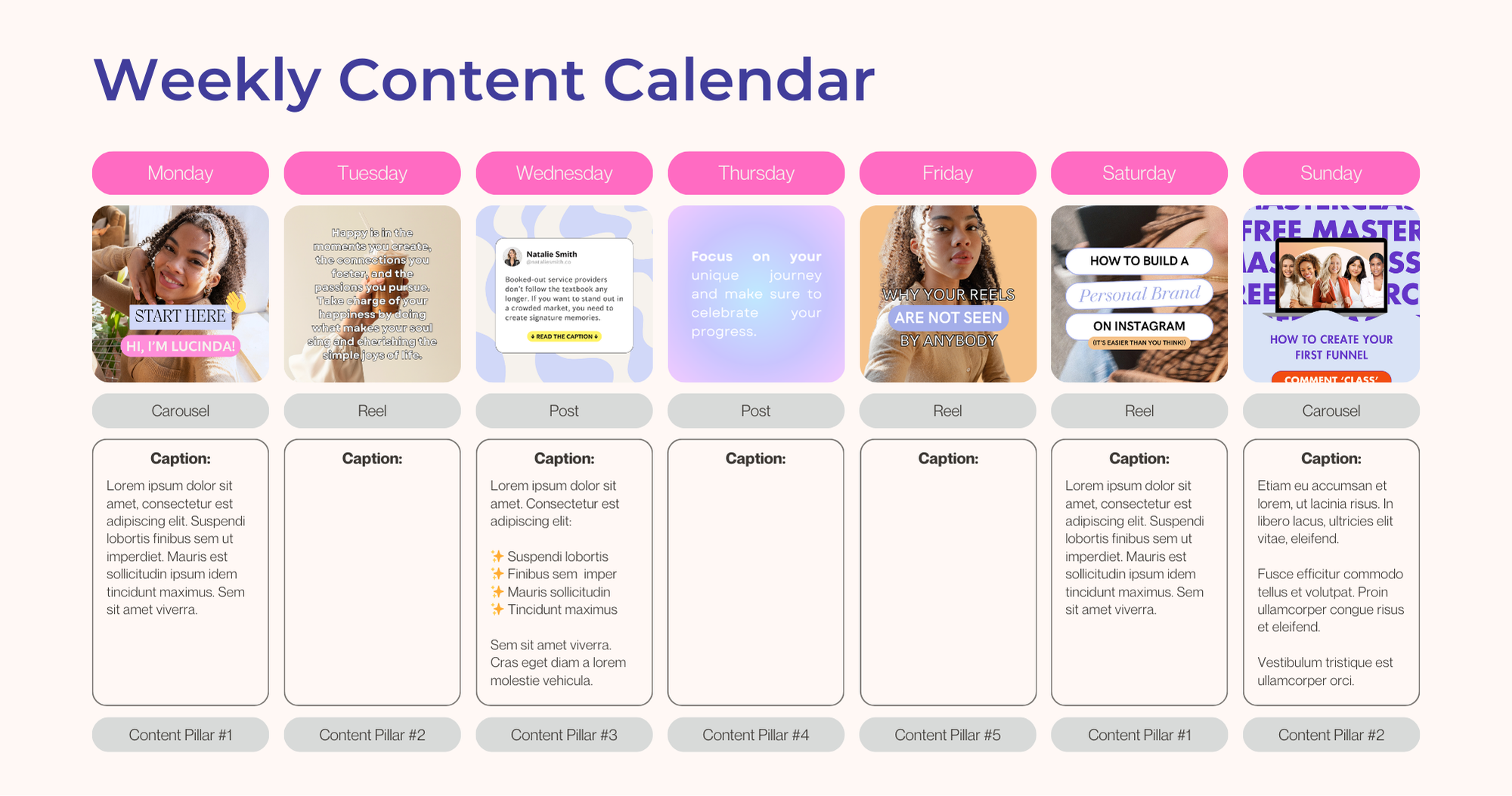
By batching your content, you’re not just keeping your feed cohesive—you’re also saving yourself hours of work each week. Win-win!
Step 3: Use Canva Templates to Stay Consistent Without the Stress
Okay, here’s where the magic happens. If you want a feed that looks like you have a full-time designer on staff but you’re short on time (and patience), templates are going to change your life.
And I’m not just saying that because I make them — trust me, they really work.
Here’s why Canva templates are a game-changer:
- You Don’t Start From Scratch: Instead of staring at a blank screen, you just open up a ready-made template, tweak the text and colors, and you’re done.
- Built-in Consistency: The best thing about templates is they already have your branding in mind. Once you find a template you like, you can reuse it again and again without worrying about things looking disjointed.
- Easy to Customize: You can adjust the colors, fonts, images — whatever you need to fit your brand. This means you get the professional look without needing to be a design expert.
Here’s my pro tip: In the Template Membership, we’ve got thousands of Instagram templates that are customizable in Canva, so no matter what kind of post you’re creating, you’ll have a consistent look in minutes.
Step 4: Stick to a Posting Routine (But Be Flexible)
Creating a cohesive feed isn’t just about what you post, it’s also about when you post.
You don’t have to post every day, but it helps if you’re somewhat regular. This helps build trust with your audience — they know they can count on you to show up.
My experience is that you first need to figure out what’s realistic for you based on your schedule, and then stick to it. You can always increase your frequency later if you find yourself with more time.
Step 5: Make Your Feed About Your Audience, Not Just You
This might be the most important step. While a cohesive feed is important visually, don’t forget about the value you’re providing.
Your posts should always be geared toward helping your audience in some way—whether that’s through tips, motivation, or solutions to their problems. But you should also keep in mind how you’re converting them later.
Ask yourself with every post: “How does this help my audience and my business?”
Final Thoughts: The key to a cohesive, professional Instagram feed isn’t hiring a designer — it’s having a solid brand foundation and the right tools in place.
By defining your brand, planning ahead, using templates, and focusing on your audience, you can create a feed that looks polished without all the stress.
Ready to Simplify Your Instagram Design Process?
With our Template Membership, you’ll get access to 3,000+ customizable Canva templates designed to save you time and keep your Instagram feed cohesive — without ever needing a designer.