Are you looking for the perfect brand font?
But you feel that choosing a font that supports your brand and speaks to your community is difficult? Especially if you don’t want to spend a fortune on premium fonts?
Then this big font guide is for you!
I’ve digged deep into the huge font library of Canva, our favorite free graphic design tool, to find the best free and pro fonts for your branding.
This article teaches you exactly how you can pick the right fonts for your brand, even if you are not a designer.
To make the search even easier, I have listed more than 60 of the most popular fonts on Canva plus ten hot font combinations you can instantly use for your branding.
Whether your brand is elegant or bold, modern or retro, luxury or minimal – this guide shows you the best Canva fonts and how to combine them for a powerful brand identity.
Special Deal: Try Canva Pro for free for 45 Days
Before we start, I’d like to invite you to try Canva Pro completely for free.
Canva’s Free Trial gives you complete access to all Pro features for a month.
As you’ll see in the article, many fonts you haven’t seen everywhere else are only available with the Canva Pro plan.
While Canva normally only offers 30 days for free – we’ve got a special deal for you!
You can try Canva Pro for 45 (!) days through the link below. Hurry up, because this offer won’t last ????
➡️ Click here to grab your free 45 Day Canva Pro Trial
If you then feel you don’t need the premium features, you can cancel before your trial ends and actually get Canva Pro for free.

How to Choose the right Brand Fonts
Picking a font to accompany your brand across the platforms you are on, can be a tough task.
There are so many cool fonts out there – how do you choose the one that really matches, especially if you aren’t a designer and haven’t really thought about typography (until today)?
Finding font inspiration is easy (for example with the cool font ideas and Canva font combinations later down this guide).
But to find the best fonts for your branding, you need some more insights.
It usually starts with getting to know your brand and your brand values better.
To make your branding font choice easier, I’ve put together a quick checklist of five questions.
This is the list we also go through with our custom design and branding clients.
Answer these questions to find out how you want your community and your (potential) customers to perceive your brand:
5 Questions Checklist: Find a Font for your Branding
- Which 3 values do you connect to your brand?
- In 1 sentence – how do you want your brand to be perceived?
- How is your ideal buyer persona like? What are their values?
- What’s your brand mission and how does it show to others?
- Pick 3-5 of the adjectives below that best fit your brand:
Modern – Simple – Elegant – Elaborate – Fun – Ambitious – Luxury – Calm – Dynamic – Familiar – Vintage – Bold – Industrious – Kind – Spiritual – Timeless – Feminine – Authentic – Fresh – Minimal – Empowering – Classic – Sophisticated – Creative
If you can think of more adjectives to describe your brand, add them.

Now that you’ve got your brand values listed and have an idea of how you want people to perceive your brand in the wild, you can go on the hunt for really good brand fonts.
The Big Canva Font Guide: Browse 60+ Top Canva Fonts for your Branding
Canva is my all-time favorite design tool for non designers!
All our Social Media templates are built with Canva because it’s so freaking easy to use and comes with everything you need to start designing.
Including, of course, a huge library of cool fonts!
The nice thing about Canva is that a big part of their fonts directory is available with a free account. Only if you want to use premium fonts you will need to upgrade to Canva Pro.
Do I need a Pro account to find cool fonts on Canva for my Brand?
If you are working with Canva a lot and want to use it as a main design tool for brand graphics, such as social media posts, ads or banners, I’d always recommend upgrading to Pro.
It’s a no-brainer investment because you get instant access to hundreds of thousands of assets, including over 5,000 premium fonts not everybody is using!
But many cool Canva fonts are also available completely for free.
In the following lists I’ve marked which fonts are avilable for free on Canva and which pro fonts you can try out for free for 45 days with this link.
→ Related Article: Aren’t sure if Canva Pro is worth it for your small biz? Read my in-depth Canva Pro analysis and find out if it’s worth upgrading

The best Handwriting and Script Fonts in Canva
Handwriting fonts are probably one of the most popular font categories on Canva.
I’m not really surprised, because they are so versatile!
Handwritten script fonts can be used in so many ways, whether as the main font for your brand, as a logo font or to add accents.
If you are posting a lot of quotes and inspirational content such as affirmations, you can perfectly add the cursive fonts to break things up.
Especially Jonathan and BD Script are two of the best (free) fonts for quotes on Canva.
Calligraphy and script fonts are perfect for your brand if…: Your branding is feminine, playful or elegant, and if you want to create quotes and lettering in Canva.
Industries where script fonts work: Coaching, Wedding, Beauty, Fashion, Photography
Where to use handwriting fonts in Canva: For your logo, in social media quote graphics, as an accent font
Keywords to find the best script fonts on Canva: Handwriting, Script, Cursive, Calligraphy, Brush, Handwritten, Curly, Signature

| Font Name | Available in Canva Free? | |
|---|---|---|
| Hibernate | ☑️ | |
| Intro Script | ❌ | Try Canva Pro for free |
| Themysion | ☑️ | |
| The Something Script | ❌ | Try Canva Pro for free |
| Halimum | ☑️ | |
| Cup Cakes | ❌ | Try Canva Pro for free |
| Gistesy | ☑️ | |
| Marvey | ❌ | Try Canva Pro for free |
| Aloja | ☑️ | |
| Holiday | ☑️ | |
| Sweet & Salty | ❌ | Try Canva Pro for free |
| Jonathan | ☑️ | |
| Virtual | ☑️ | |
| The Artist Script | ❌ | Try Canva Pro for free |
The best Modern Brand Fonts on Canva
If you are bored by the standard sans-serif und serif fonts like Arial, Times New Roman, Calibri or Helvetica or are looking for Canva equivalents for popular modern fonts like Futura, Avenir or Century Gothic, the following list is for you.
Canva has tons of beautiful modern, contemporary and classical typefaces you haven’t seen everywhere else.
Modern fonts are perfect for your brand if…: Your branding is straight-forward, empowering and bold and you want to use Canva to pick highly professional fonts.
Industries where modern fonts look good: Service Providers, Coaching, Education, Digital Products
Where to use modern typography in your Canva designs: In big headlines, as body font, as a font for Instagram posts and stories
| Font Name | Available in Canva Free? | |
|---|---|---|
| Lexend Exa | ☑️ | |
| Varela Round | ☑️ | |
| Dosis | ☑️ | |
| Noto Serif Display | ☑️ | |
| Acherus Grotesque | ❌ | Try Canva Pro for free |
| Formula Bold | ❌ | Try Canva Pro for free |
| Peace Sans | ☑️ | |
| Bebas Neue | ☑️ | |
| Capriola | ☑️ | |
| Chloe | ❌ | Try Canva Pro for free |
| Nunito Sans Bold | ☑️ | |
| Object Sans | ❌ | Try Canva Pro for free |

The Canva Fonts List for Retro + Vintage Fonts
When there’s modern there also needs to be some retro vibes in this font guide, right?
Luckily, Canva also offers a huge library of retro fonts.
From the groovy, rounded fonts of the 70s and funky 80s/90s disco vibes to old english and elegant vintage serif fonts
Many popular retro fonts tend to be very heavy and specifically designed for logos – but we’ve also found some typefaces in Canva you can use as a main brand font (Chloe or Tenor Sans would be great for that purpose).
Vintage fonts are perfect for your brand if…: Your branding is fun and quirky (hello 70s and 80s design!) or if you want to add a vintage touch to it
Industries where retro fonts work: Fashion, Food and Drinks, Restaurants, Personal Brands
Find more retro-inspired fonts with these keywords: Vintage, Groovy, Art Deco, Neon, Funky
| Font Name | Available in Canva Free? | |
|---|---|---|
| Genty | ☑️ | |
| Tenor Sans | ☑️ | |
| Monoton | ☑️ | |
| Hatton Bold | ☑️ | |
| Donau | ☑️ | |
| Sunborn | ❌ | Try Canva Pro for free |
| Badhorse | ❌ | Try Canva Pro for free |
| Athena | ❌ | Try in Canva Pro for free |
| Lucky Bones | ☑️ | |
| Kare Gradient | ❌ | Try in Canva Pro for free |
| Mokoto Glitch | ☑️ | |
| Brixton Sans | ☑️ |

12 nice Minimalist Fonts available on Canva
Minimalist typography tends to be thin, basic and often has a classic vibe. Still, in combination with bold, modern fonts a minimal brand typeface can come across as contemporary and cool.
Let your brand do the talking while your fonts are taking a step back.
Minimalist Canva fonts are perfect for your brand if…: Your brand is on the quiet, reserved side or if you want to pair a bold main font with a more minimalist logo or secondary font
Industries where minimal fonts work: Sustainable + Eco Brands, Beauty, Coaching, Service Providers
Canva keywords for minimalist fonts: Minimal, Minimalist, Clean
| Font Name | Available in Canva Free? | |
|---|---|---|
| Quicksand | ☑️ | |
| Solomon Sans | ❌ | Try in Canva Pro for free |
| Gidole | ☑️ | |
| South Korea Serif | ❌ | Try in Canva Pro for free |
| Now | ☑️ | |
| Kiona | ❌ | Try in Canva Pro for free |
| League Spartan | ☑️ | |
| Helveticish | ☑️ | |
| Alegreya Sans SC | ☑️ | |
| Mardoto Thin | ☑️ | |
| Moonshine | ❌ | Try in Canva Pro for free |
| Crusoe Text | ☑️ |
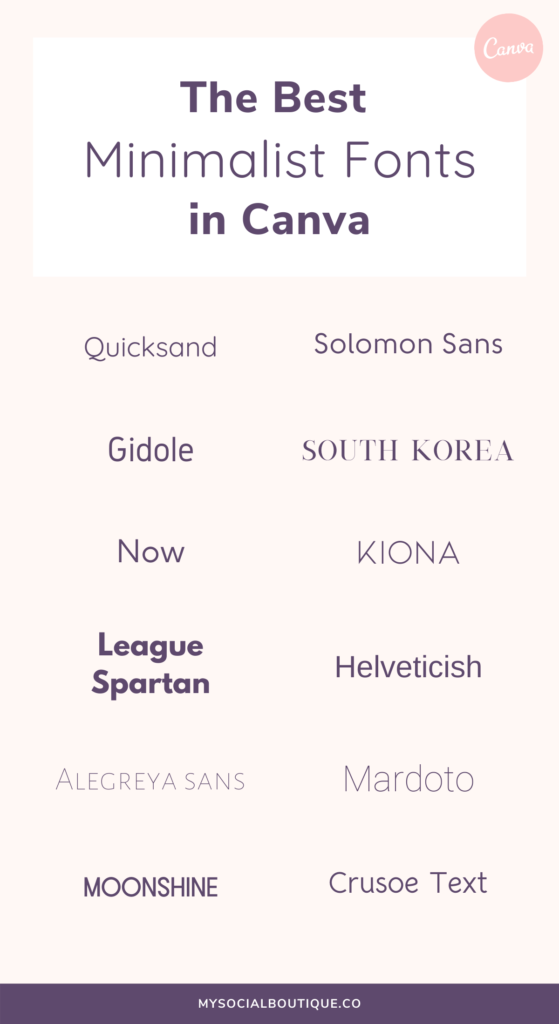
The Most Popular Luxury Fonts on Canva
Elegant fonts with a luxury feeling are perfect for your brand if…: Luxe is the feeling you want to convey. If you have a very high-priced product or service that fits into the ‘luxury’ category and you want to bring this across from the first glance.
Industries where luxury Canva fonts work: Wedding, Fashion, Beauty, Photography, 1:1 Coaching or services
Canva keywords to find more fonts for your luxury brand: Elegant, Fancy, Wedding, Decorative
| Font Name | Available in Canva Free? | |
|---|---|---|
| Hatton Black | ☑️ | |
| Mont Thin | ❌ | Try in Canva Pro for free |
| Sacramento | ☑️ | |
| Ovo | ☑️ | |
| Vidaloka | ☑️ | |
| Lucy Rose | ❌ | Try in Canva Pro for free |
| Julius Sans One | ☑️ | |
| Von Bond | ❌ | Try in Canva Pro for free |
| Very Berry | ❌ | Try in Canva Pro for free |
| Rufina | ☑️ | |
| Antic Didone | ☑️ | |
| Quiche | ❌ | Try in Canva Pro for free |
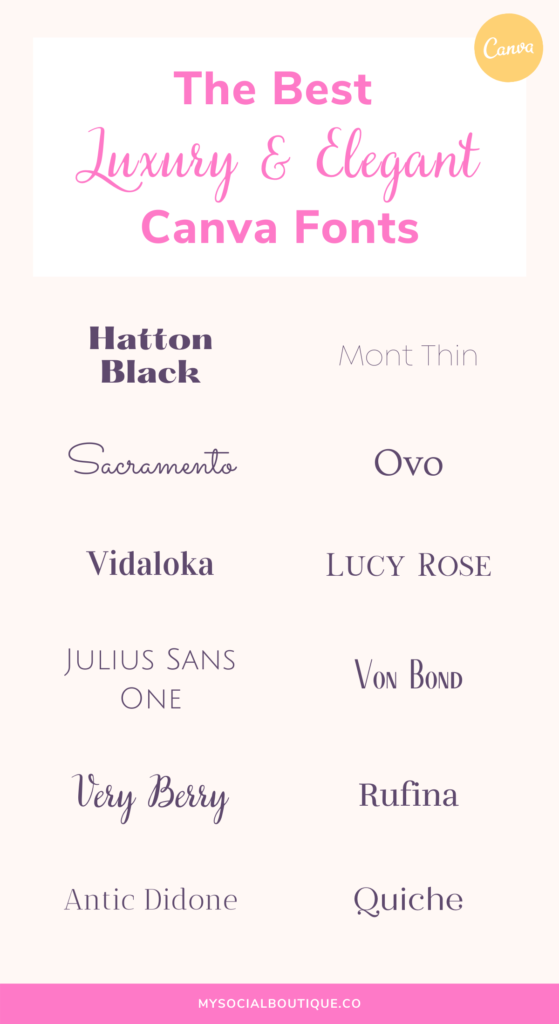
The 10 Best Canva Font Combinations for your Brand in 2021
To make it even easier to pick the perfect brand font, we have put together ten cool font combinations with matching fonts that are directly available from within Canva.
No need to scroll through endless Google Fonts pages or spend days on the hunt for the perfect font combo.
Save time with your branding and pick one of my pre-researched font pairings.
I’ve gone through all fonts available on Canva – pro and free – and created 10 unique combinations of fonts that work well together and will perfectly suit brands across many different niches:
- Brittany + Mont: A font combo for modern and stylish brands
- TAN Aegean + Moontime: Two fonts that go together amazingly with a handwriting twist
- South Korea Serif + Julian Sans One: A modern font combination featuring serif and sans-serif fonts
- Hatton Bold + Donau: A retro-inspired font pairing that will work for brands with a playful but vintage attitude
- Peace Sans + Montserrat: Two modern and bold fonts that look insanely well together, especially for digital brands
- The Artist Script + The Artist Sans: One of my secret favorite font pairs!
- Acherus Grotesque + Alegreya Sans SC: A minimalist typography combination that will still make your brand stand out
- Tenor Sans + Aprila: A typography combo with the playful Aprila and the calm sans that work well together in package branding or on your website
- Cup Cakes + Buffalo: A fun handwritten fun duo that goes so well together
- Vidaloka + Bebas Neue: A font pairing perfect for contemporary brands

FAQ: Canva Fonts Guide
Can I use Canva fonts for commercial use?
Yes, fonts on Canva can be used commercially! You can use all fonts that are available within Canva (whether they are free fonts or premium) for commercial purposes.
This means you can use them, for example, for social media graphics and ads, for your website, to create digital products like workbooks or any other marketing purpose.
How can I add custom fonts to Canva?
It’s not a problem if you have a brand font that’s not available in Canva.
Canva makes adding custom fonts easy as pie.
First, you need to upgrade to Canva Pro as they only allow custom fonts for Pro users. If you are unsure if Pro is for you, you can sign up here for a 45 days trial, no strings attached.
To upload custom brand fonts, go to the Canva Dashboard, navigate to Brand Kit and add your fonts there.
Can I download Canva fonts?
You can’t download fonts directly from Canva, but you can use a hack:
Jump over to Google and type in {FONT NAME} download.
Many of the fonts within Canva are available to download for free somewhere on the internet, for example on Google Fonts.
If you’ve happened to choose a premium brand font in Canva, you can usually find it for sale on the font desinger’s website or on marketplaces like Creative Market.
There you can buy a license of the font for use in programs other than Canva.






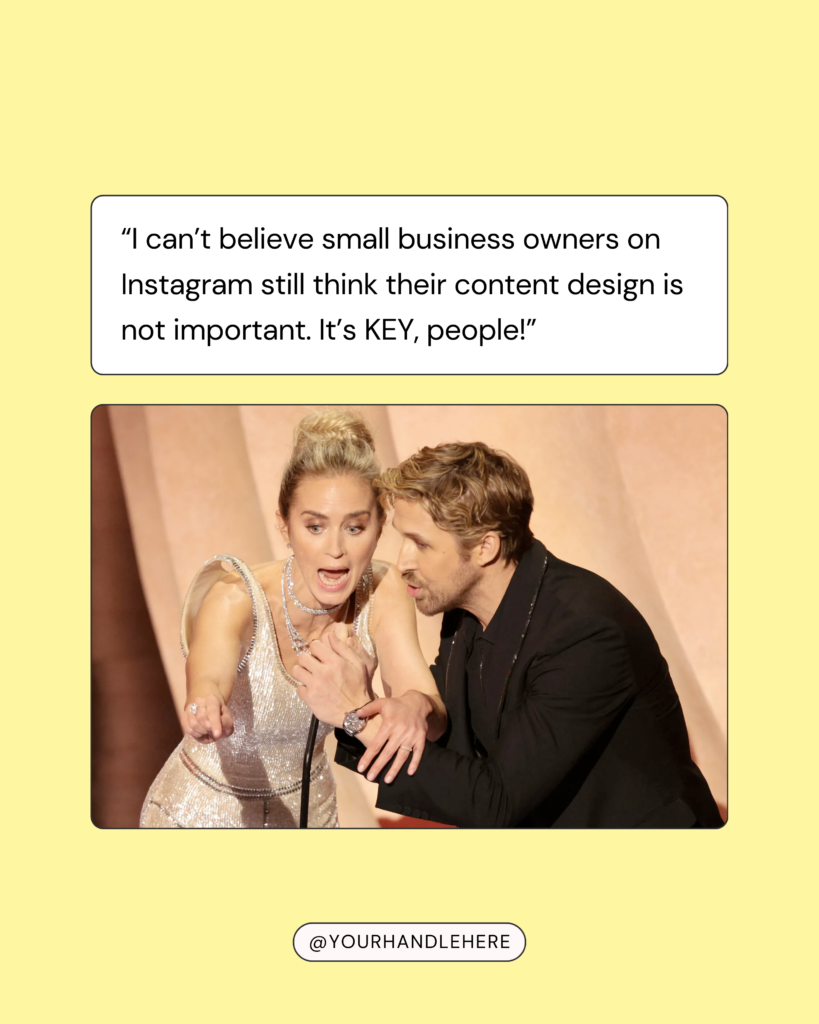


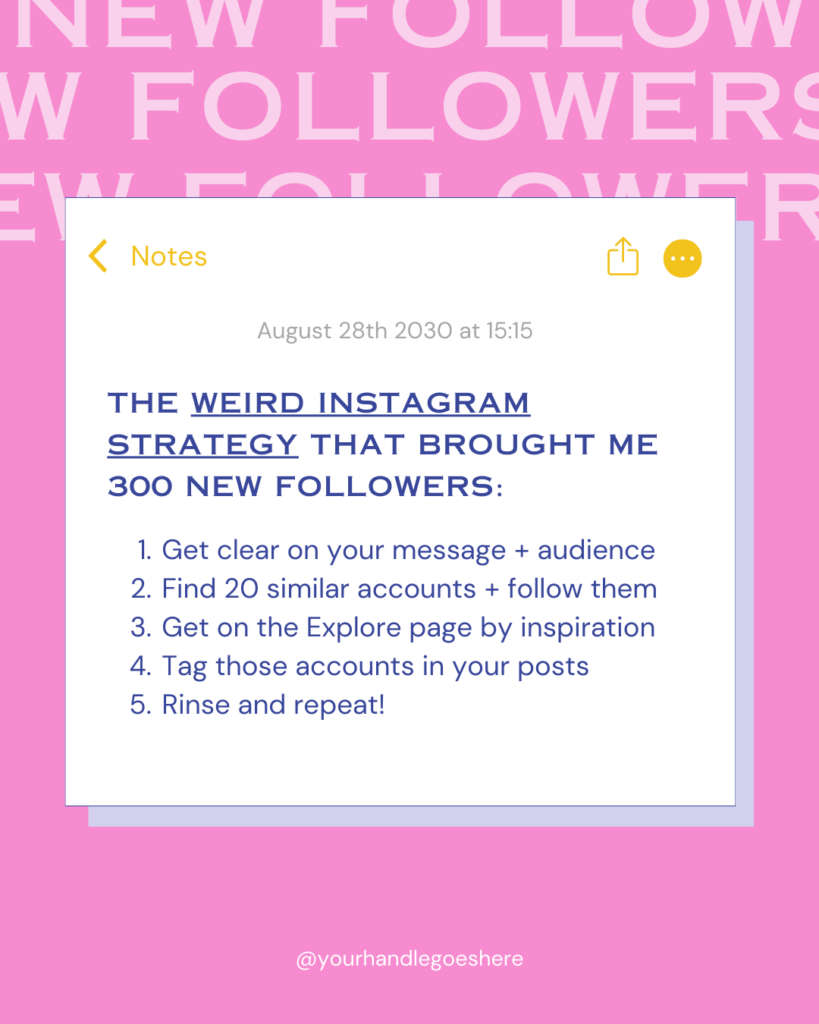









6 Responses
I have been looking for articles of this nature for a considerable amount of time, but I have not yet been fortunate in locating this kind of outstanding blog.