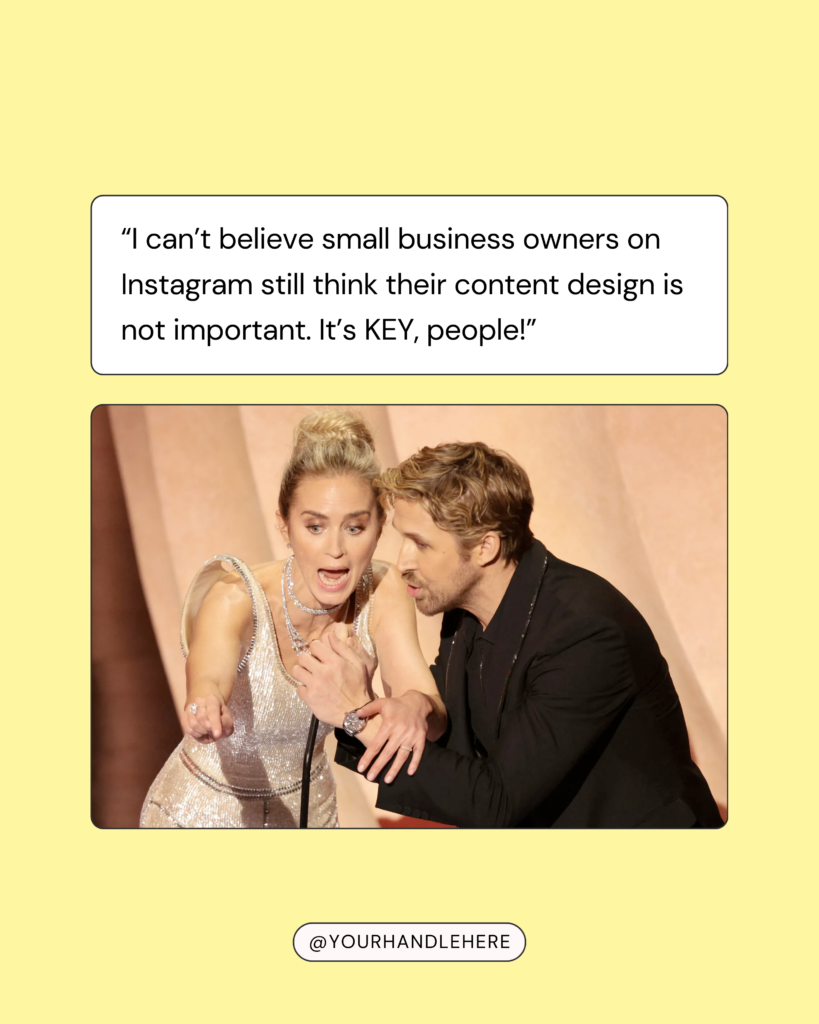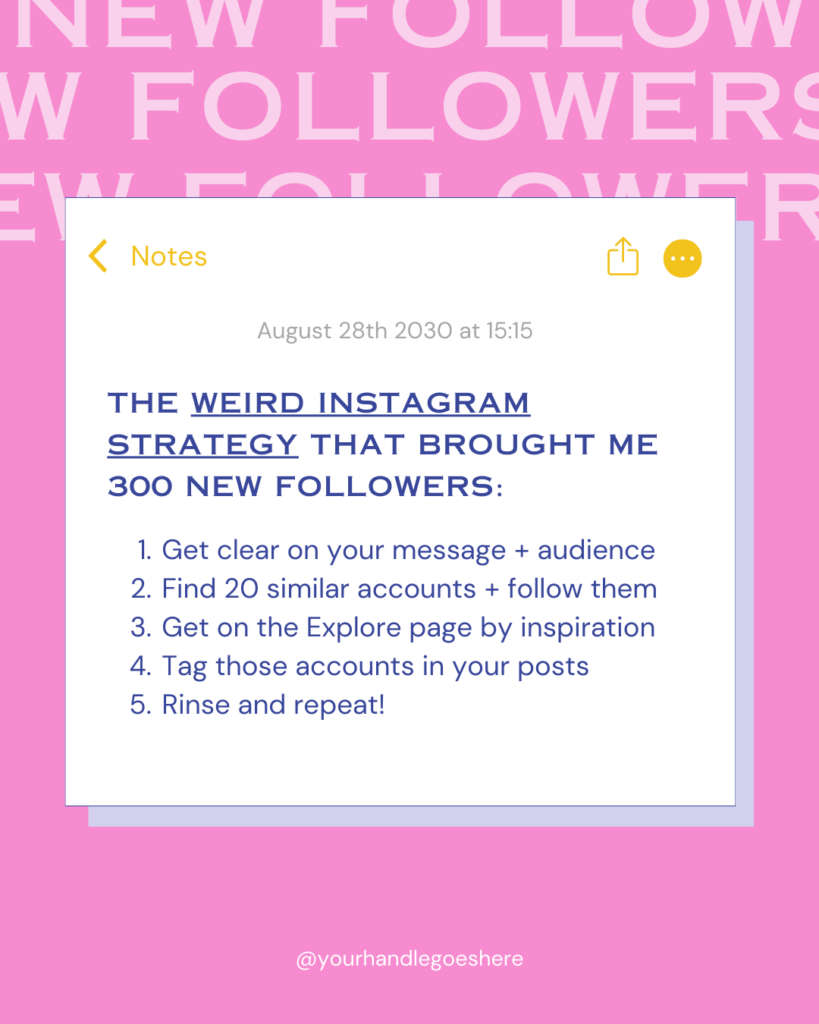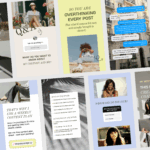Picture this: You’ve invited all your friends, and their friends and everybody you know from anywhere to attend your birthday party. Sounds like a big and fun get-together!
But then the DJ doesn’t show up and the catering cancels last minute and the party doesn’t really vibe. People don’t dance, they don’t have fun and soon they leave to find a better venue.
Sounds like a total desaster, right?
It’s the same with your Instagram account. If you don’t post content that entertains, engages your audience and makes your brand unforgettable – then people will leave sooner than later and won’t come back again.
Related Article: 3 Reasons Why your Engagement is Low
With their engagement – things like leaving likes, commenting, sharing and saving your posts – your audience shows you that they are interested and ready to come back and see more.
So, engagement is super important for any brand on Instagram… but how can you increase it when your engagement rate is laying low? ????
47 Easy + Effective Ways to Boost your Engagement Rate on Instagram
When we say engagement, what we mean – most of the time – are comments, likes, saves and shares. But, did you know that the algorithm also counts other metrics as engagement, too?
Engagement can also be measured as:
- Reels view duration
- Video play length
- How long people stop the scroll on your posts
- Swiping through a carousel
- Watching your stories until the end
- Story interactions on stickers
A lot of things to take into consideration when you want to increase the engagement on your Instagram account, right?
So, let’s break it down! Here are 47 ways you can get more engagement for your posts, stories and Reels ????
1. How to Get More Comments
- Ask a thought-provoking question on your graphic and in your caption
- Create an opinion carousel with an important reminder
- Make a bold statement and ask your community to share their opinion
- Create a free resource and send it to anyone who comments ‘Free’
- Play a game like “2 Truths, 1 Lie”
- Answer to every comment with a question
- Use templates that are designed for more engagement
2. How to Get More Saves
- Post long-form carousels and use all 10 slides
- Create infographics (lists, charts, graphs, …)
- Share a new take on some problem in your niche
- Design a relatable tagging post
3. How to Get More Likes
- Share a personal story
- Post relatable content that easy snackable (like memes)
- Make sure your content is highly relevant and try out trends
4. How to Get More Shares
- Create collab posts with other businesses
- For sales posts, use easy to understand mockups
- Create content on a highly relevant trend topic in your niche
- Surprise your community with a relatable meme
- Create educational content that teaches your audience something new (!)
- Share a client transformation story
5. How to Increase Reel Watch Duration
- Create short (3-5 seconds) looping Reels
- Try short Quote Reels
- Hop on macro trends (like B-roll Reels, Meme Reels, …)
- Add a text overlay ‘Read the caption’
- Create long-form Tweet Reels
6. How to Get More Engagement on Carousels
- Always ask for engagement on the last slide (= Call-to-Action / CTA)
- Use all 10 carousel slides
- Use the AIDA formula in your carousels: First slide is for attention, then build interest (2-3 slides), desire (1-2 slides) and provoke action (1-2 slides)
- Add arrows or small CTAs on every slide to engage people to swipe next
7. How to Stop the Scroll
- Design posts with big headlines
- Make sure there is not too much (small) text on your graphics
- Use stop words that catch attention (“the best/worst”, “one thing”, “money”, “read this”, …)
- Use numbers in your hooks
- Add a cut-out photo of yourself for personal branding
8. How to Get More Engagement on Stories
- Introduce weekly formats, like Motivation Monday or Behind-the-Scene Tuesday
- Let your story expire before posting a new one
- Make the first story extra engaging (use stickers!)
- Talk about a relevant and current topic + ask for your community’s opinion
- Host a Q&A
9. More Tips to Boost your Engagement
- Use strategic designer templates instead of Canva’s free templates
- Don’t post photos without any text overlay
- It’s easier to get people engaged on feed posts (posts, carousels) as opposed to Reels
- Re-post your top performing posts
- Share every new post or Reel to your story 10-30 minutes after you posted it
- Use retargeting ads to people who have been engaging with your content before
- Maintain a consistent posting schedule
10. How to Design Highly Engaging Instagram Graphics
Do you no longer want your engagement happen by chance? Then you need not only bombshell content, but also graphics that convert.
Don’t forget: Instgram is a visual-first platform – in order to increase engagement, your visuals have to be impressive and attention-grabbing.
Or get direct access to over 300 templates that have been designed for engagement boosts and have already helped over 2,000 customers to sustainably increase their engagement! ????