You’ve crafted the perfect Instagram post, curated a powerful story, and you’re all set to engage your followers. The only thing missing? That compelling nudge to spur your audience into action.
Enter the Call to Action (CTA).
But… you don’t know how to write an effective call to action phrase? You feel like you’ve been shooting in the dark? Breathe easy, because we’re about to help you out with this post!
We’ve collected 75+ CTAs guaranteed to boost your Instagram engagement – to ensure you nail them every single time.
What is a Call to Action and why do you need them on Instagram?
Call to Actions are prompts that encourage your audience to take a specific action. They might be simple – like “like this post” – or more involved, such as “sign up for our newsletter.”
CTAs are crucial because:
- They give you an engagement boost: Directly asking your followers to take action can dramatically increase the likelihood that they will.
- They offer a clear next step: CTAs guide your audience on what step to take next, eliminating guesswork.
- They create connection: Every interaction, no matter how small, helps deepen the relationship between you and your followers.
Powerful Call to Action Phrases for Instagram Posts
Let’s start with CTAs for your Instagram posts and carousels! Use these examples to engage your audience by adding a CTA for a follow, comment, share, save or like!
➡️ Introduce yourself! Write a comment with your name and what you do
➡️ Browse the other comments and connect
➡️ Leave a comment with / about [Topic]
➡️ Swipe through to discover all my highlights
➡️ Leave a comment: [Ask your Question]
➡️ Comment with ???? if you’ve heard this one too many times.
➡️ Which one do you choose: [Option #1] or [Option #2]?
➡️ What about you? [Ask your Question]
➡️ Share this post in your story and let me know!
➡️ ???? SAVE this post for later!
➡️ How many can you tick from the list? Let me know in the comments ????
➡️ Drop the right answer in the comments (and swipe right to see the correct answer!)
➡️ Was this tip helpful? Let me know in the comments!
➡️ LINK IN BIO: ???? [Your IG Handle]
➡️ Swipe through the carousel to learn all about it!
➡️ Make sure you follow us at [Your IG Handle] to get more juicy tips on how to [Topic]
➡️ Want more support with [Topic]? Head to the link in bio!
➡️ Comment with ‘[Word/Emoji]’ and I’ll send you the link to [Freebie/Offer]
➡️ PS: [Your Offer] is open now – check the link in our bio to learn more ????♀️
➡️ Get your free [Freebie] – Link in Bio!
➡️ Know somebody who is just starting with [Topic]? Share this post with them!
➡️ Drop a ❣️ in the comments if you agree!
➡️ Share this post if you feel seen!
➡️ Tag someone who needs this reminder! ????♀️
➡️ Share this post in your stories if you know somebody who needs to hear this now!
➡️ Save this post as a reminder for the bad times!
➡️ ???? Tap the Link in our Bio to sign up and get your discount!
➡️ Keep your eyes open for [Offer or Launch] ????
➡️ Jump over to the link in our bio and sign up for the waitlist!
➡️ Save this post if it resonated with you
Want ready-made Instagram post templates that seamlessly integrate these CTAs?
Grab our Instagram Post Template Pack and start driving engagement today.

Call to Action Captions and Question Examples for Instagram
Questions are always a great idea to start a conversation and encourage your followers to leave a comment. Here are some examples for CTA captions to add to your Instagram:
➡️ What’s one quirky fact we need to know about you?
➡️ Who is your current #1 podcast host?
➡️ When was the last time you left your comfort zone for good?
➡️ Do you share this rather unpopular opinion?
➡️ Do you sometimes struggle with [TOPIC]? Share your story in the comments ????
➡️ Do you agree? ⁉️
➡️ Do you sometimes fall in this trap? Let me know! ????
➡️ What is your biggest tip to overcome [Problem]?
➡️ What do you think ????
➡️ Have you ever tried – or succeeded in – [Topic]?
➡️ What was a game changer for you?
➡️ Who else is feeling this? ????
➡️ Are you excited?
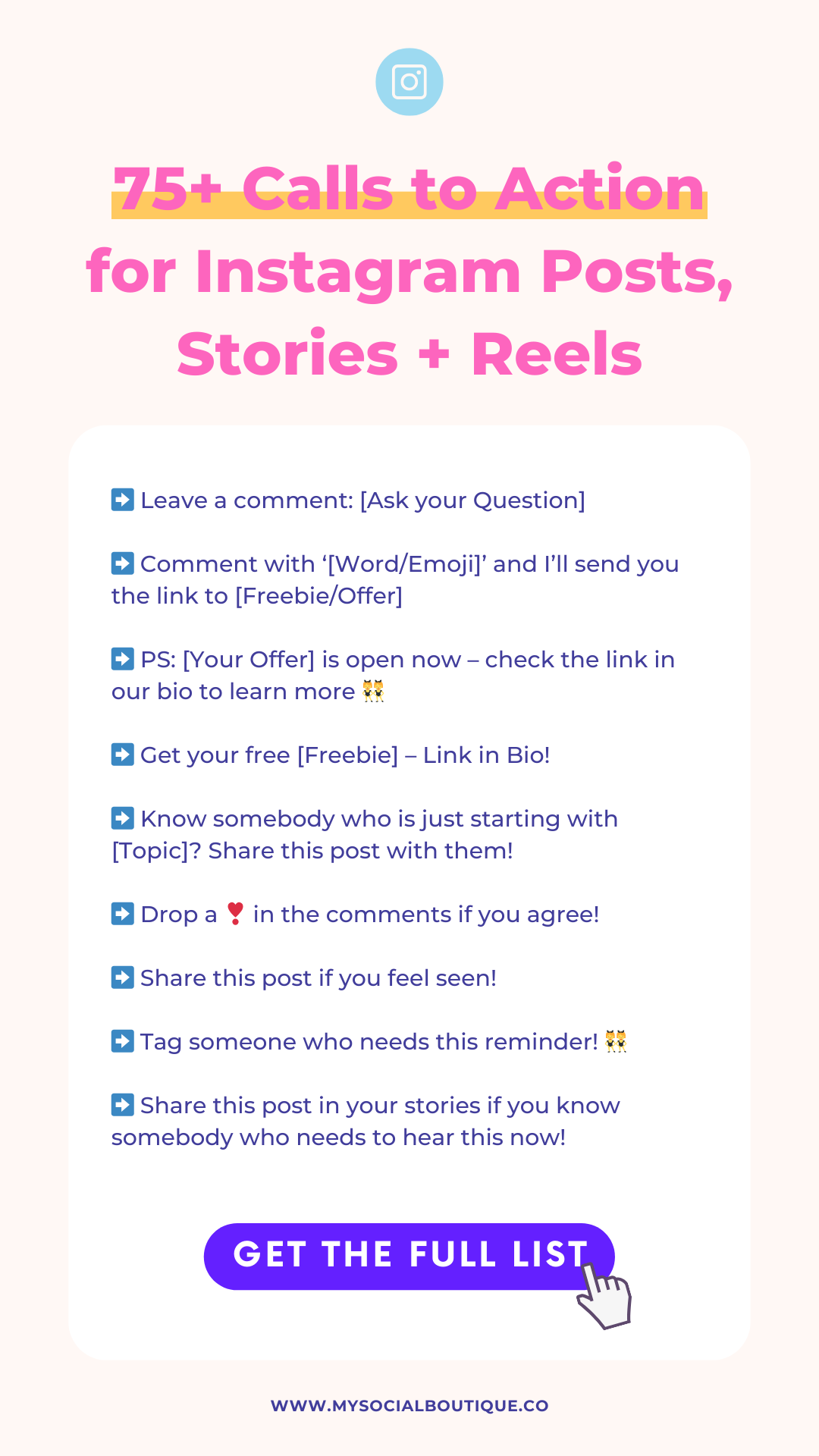
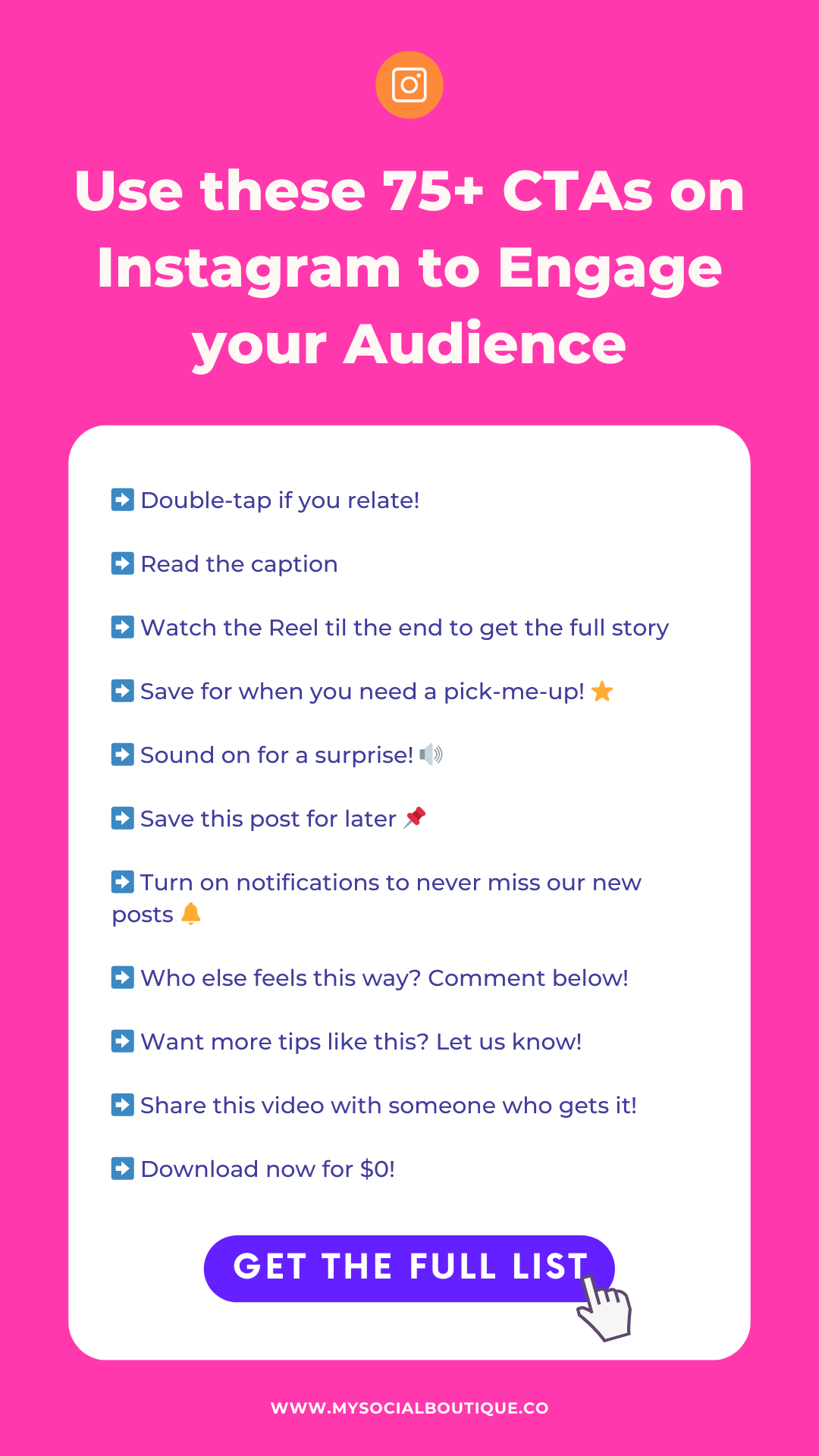
CTA for your Instagram Story + Link Sticker Buttons
Since Instagram has removed the swipe up feature, there is now the possibility for all accounts to add a CTA to their Instagram stories quite easily.
All you have to do is add a link sticker! When adding in the URL, you can also change the text on the sticker – this is your Call to Action button.
Here are some amazing Call to Action examples for your Instagram story:
➡️ Get the [Offer]
➡️ Join the journey
➡️ Unlock the [Offer] ????
➡️ Read the blog post
➡️ Exclusive Access – Tap here!
➡️ Get your surprise gift ????
➡️ Download your FREE [Freebie]
➡️ Listen now ????️
➡️ Gimme the inside scoop
The best Call to Action (CTA) for Instagram Reels
You’ve probably seen a Reel and thought, “I need to try that!” or “Wow, that’s so cool!”.
To take your followers one step further, you need a well-placed CTA – either in the Reel’s caption or directly as a text overlay on your video.
So, let’s dive into Instagram Reels calls to action:
➡️ Double-tap if you relate!
➡️ Read the caption
➡️ Watch the Reel til the end to get the full story
➡️ Save for when you need a pick-me-up! ⭐
➡️ Sound on for a surprise! 🔊
➡️ Save this Reel for later 📌
➡️ Turn on notifications to not miss our new videos
➡️ Who else feels this way? Comment below!
➡️ Want more tips like this? Let us know!
➡️ Save this Reel to your favorites 📌
➡️ Share this video with someone who gets it!
➡️ Stay tuned for part 2! Turn on alerts
➡️ What’s your Reel reaction? Emoji-comment below!
➡️ Try this and tag us!
➡️ Who else belongs in this club? Tag ’em!
➡️ Screenshot the last frame!
Looking for video templates that are already designed to highlight CTAs perfectly?
Grab Your Reels Templates Today and Boost Your Engagement.

Call to Action Examples for your Instagram Ads
When you run ads, it’s pretty clear: You need a strong call to action that tells your target audience exactly what to do next.
Here are a few suggestions for Instagram ad CTAs you should try:
➡️ Unlock the exclusive discount ????
➡️ Limited Time Offer: Tap to Claim Yours ⏳
➡️ Grab Your Spot Before It’s Gone!
➡️ Swipe to get all the juicy details about [Offer]!
➡️ Secure your free [Freebie] today!
➡️ Tap to read the full post!
➡️ Sneak Peek Alert: Tap for First Access ????
➡️ Comment below with [Word/Emoji] and we’ll send you a DM with the link to sign up!
➡️ If you want to learn how to [Topic], join the challenge now!
➡️ Write in the comments what your next goal is ????
➡️ Download now for $0!
Why waste hours designing your Instagram ads when you can use our ready-to-go templates?
Just plug the CTAs into these high-converting ads templates (easy customizable in Canva!), and you’re good to go.

Call to Action Ideas for your Instagram Bio
You can’t just add your CTAs to posts or stories – there is one more place on Instagram where the right call to action plays an important role: In your profile bio!
So, here are my best Instagram bio call to action examples ????
➡️ Tap below for exclusive goodies ????
➡️ Join our tribe! Link below ????✨
➡️ Get a free [Freebie] ????
➡️ Want a surprise? Click here! ????
➡️ Listen to the latest episode ????
➡️ Grab our limited offer below
➡️ See what everyone’s talking about ????
➡️ Get more exclusive content!
➡️ Snag a 20% discount on [Offer] ????
➡️ Sign up to our newsletter ????
➡️ Ready to level up? Start here ???? ⬇️
FAQ
1. How and where do I add a Call to Action on Instagram?
You can add CTAs on Instagram in multiple places: Directly in your stories with a link sticker, in the caption of your posts, carousels and Reels or as a text overlay on an Reel. In your Instagram ads, CTA buttons are directly clickable.
2. How many CTAs should I include in a post?
While there’s no hard rule, it’s usually best to focus on one primary CTA to avoid confusing your audience.
3. Do CTAs really make a difference?
Absolutely! A well-placed, compelling CTA can significantly boost engagement and conversions.
4. How can I add a Call to Action button or Shop Now button to Instagram?
Instagram doesn’t allow any direct links in their captions and there is also no way (currently) to add a clickable button to your posts. The only way to achieve this is with Instagram ads. When you run an ad or boost a post, you can add a button that says things like ‘Download now’ or ‘Shop now’.






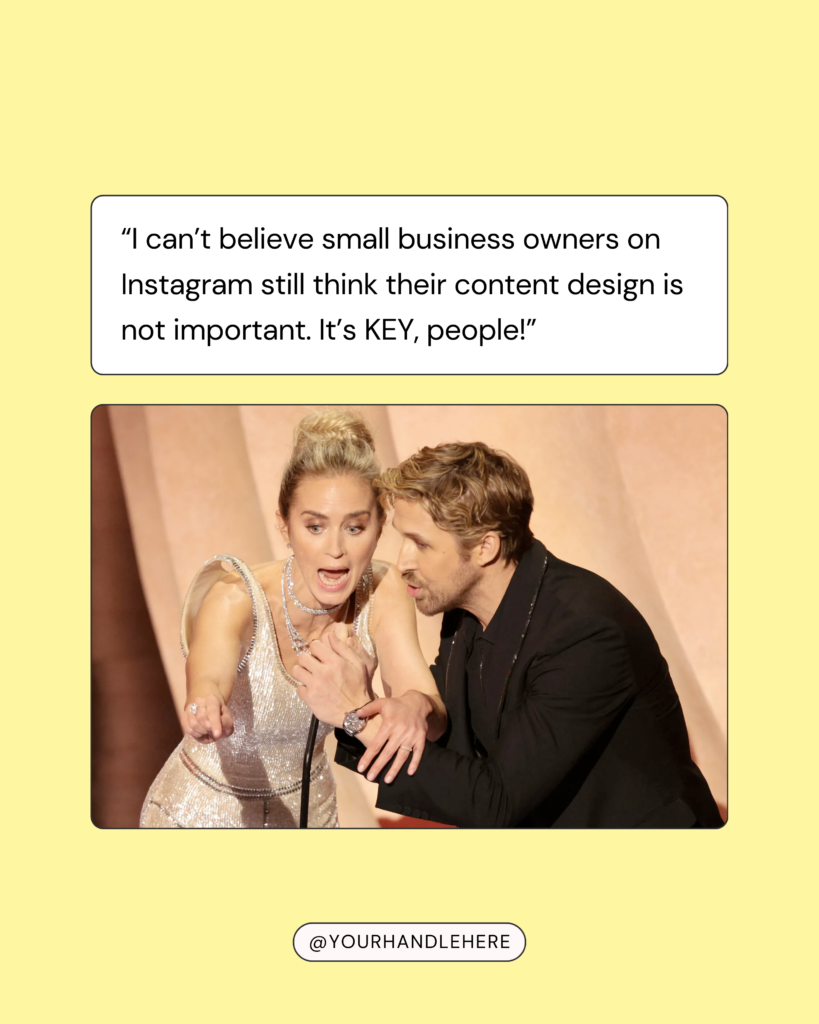


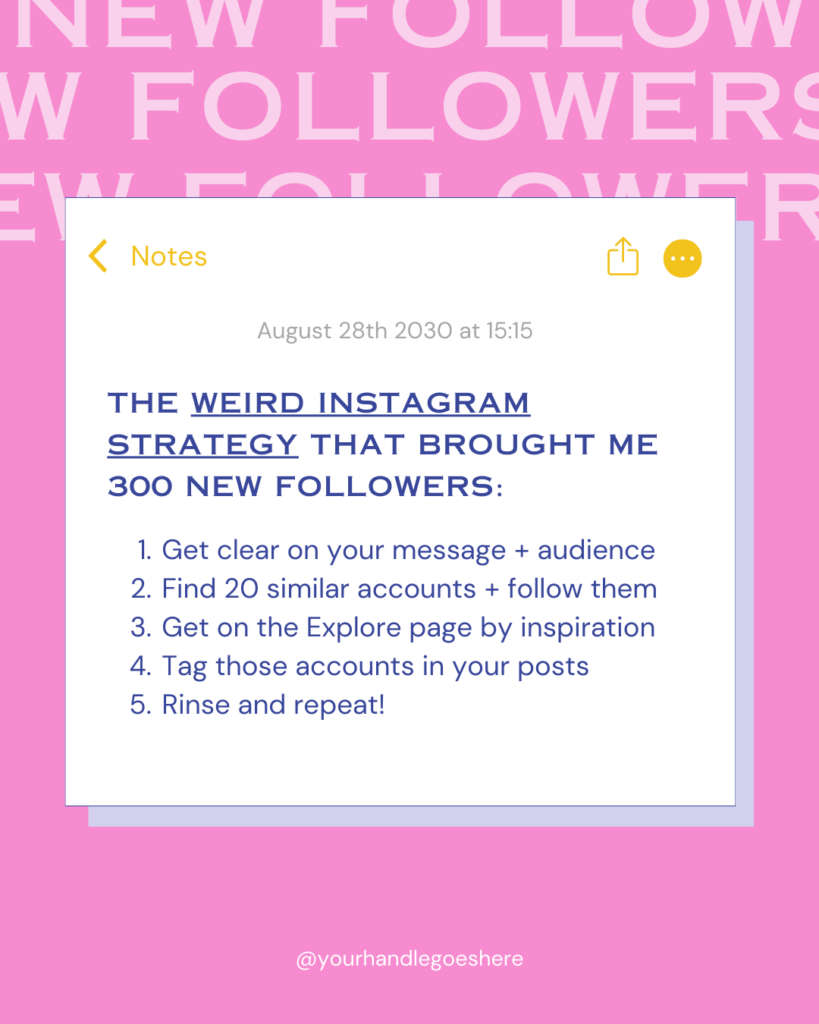





2 Responses
Great Insights. Thanks for sharing
First of all, I would like to congratulate you on the blog, which is really full of interesting content. This article is no exception, in fact while reading it I found valuable information and food for thought that I had never thought of. Now that I have discovered this blog I will definitely read more articles. Thank you!