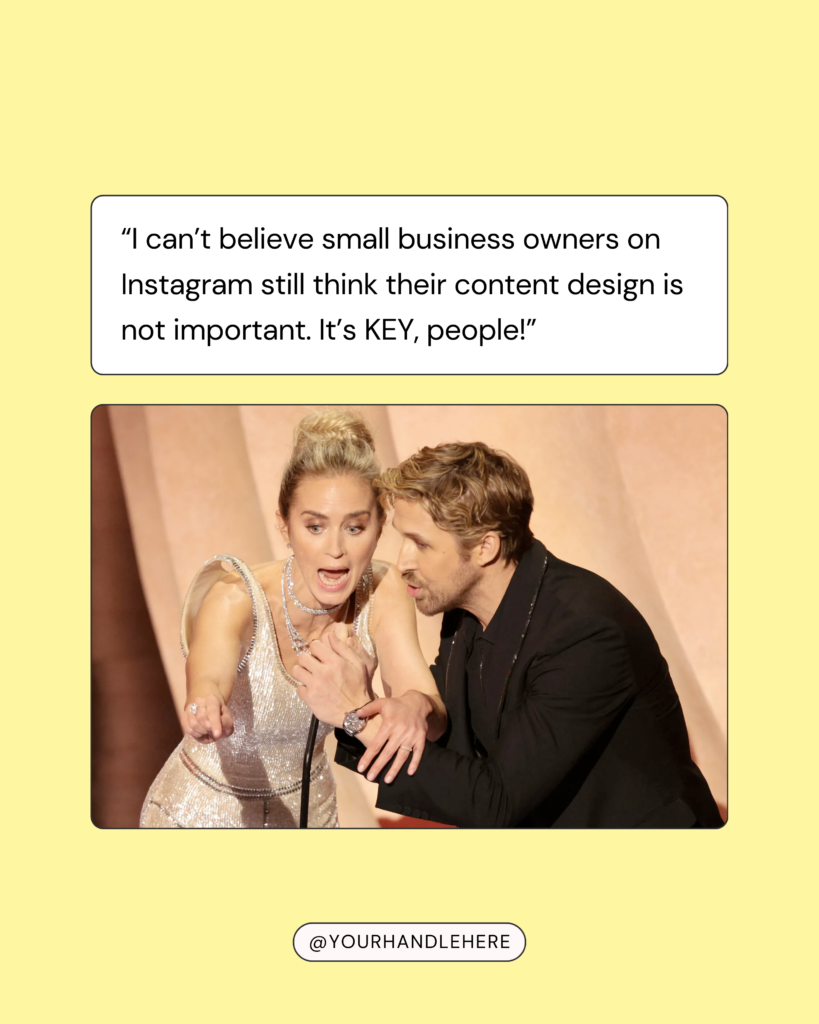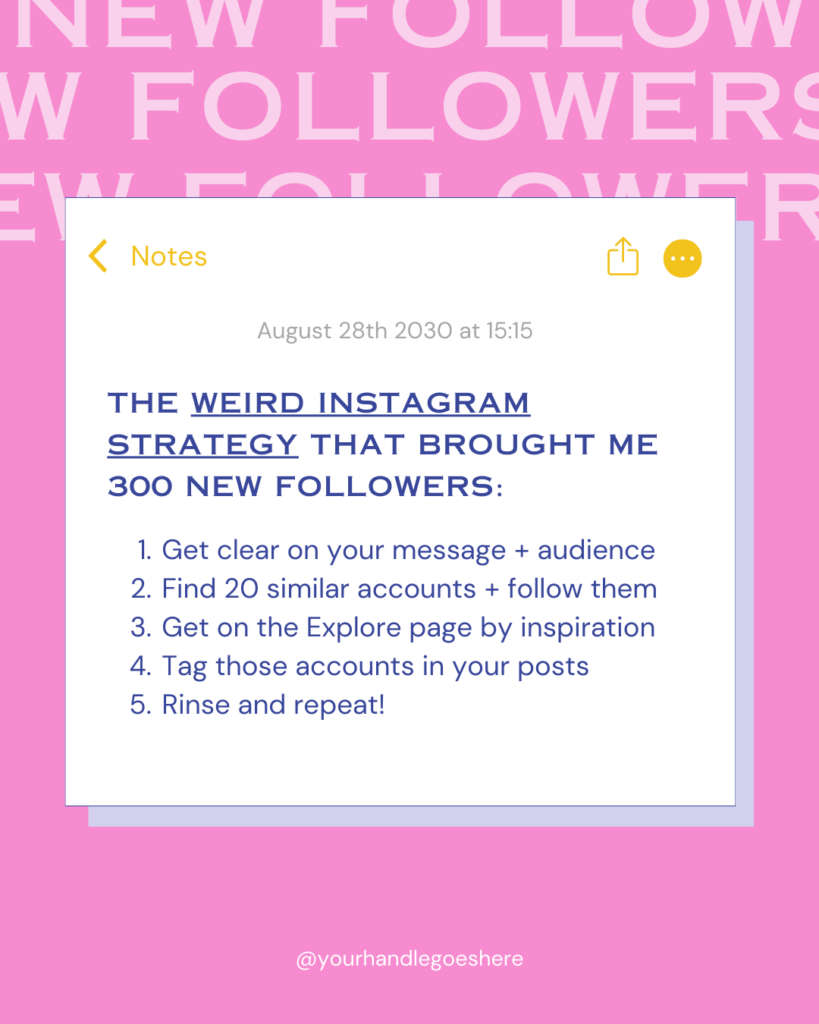Let’s be honest: When we think about branding, we often jump straight to the big things: logos, fonts, colors, maybe even your brand voice. But what about the tiny, everyday elements that make your content feel unmistakably you?
Today I want to share one of those tiny things that can actually have a big impact on how people recognize and remember your brand, especially on social media:
👉 Your brand emojis.
Why Brand Emojis Are a Thing (and Why You Should Have Them)
If you’ve never thought about creating a set of “signature emojis” for your brand, don’t worry, most people haven’t.
But this small touch can make your content more cohesive, recognizable, and personal across platforms.
Emojis are a language we all scroll through constantly. On Instagram, in emails, on websites – they’re everywhere. And by using the same 4–6 emojis consistently in your posts, Reels, and captions, you’re reinforcing your visual identity without even realizing it.
It’s just like sticking to your brand fonts or colors, only with ✨ a bit more fun ✨.
Our Brand Emojis at My Social Boutique
For My Social Boutique, we’ve been using the same emojis for years. You’ve probably seen them in our emails and Instagram content:
😅 💜 👋 ✨ 👯♀️ 👀 💛
… plus a few more smileys and yellow-toned hand gestures here and there.
Each one reflects something about our vibe: playful, friendly, a little cheeky, and always warm and encouraging.
They match our tone, energy, and audience, and add a touch of familiarity to every piece of content we post.
How to Pick Your Own Brand Emojis
Here’s your sign to open your Notes app (or Notion or Canva) and define your own emoji set. It’s seriously one of the easiest and most enjoyable ways to fine-tune your brand.
Here’s how to do it in 4 steps:
1. Think about your brand personality.
Are you playful? Bold? Soft? Serious? Edgy? Minimalist?
Your emojis should reflect the tone you use in your content and the experience you want to create for your audience.
2. Scroll your emoji keyboard.
Just scroll and feel. Which ones feel like you?
Pick 4–6 that match your vibe. Don’t overthink it.
3. Test them in context.
Drop them into a few Instagram captions, a blog intro, or a Canva template.
Or have a look at your existing content: Are there any emojis you use more than others? Do they all fit together somehow?
4. Add them to your brand guide.
Once you’ve picked your emoji set, treat them like any other branding element. Add them to your content checklist, social media templates, and even your Canva folders so you and your team (or future VA) can stay consistent.
How you can enhance your content in Canva with brand emojis
One fun way to bring your brand emojis to life is by including them in your Canva content – especially in your Instagram designs or other brand touchpoints like workbooks and lead magnets.
Here are a few ways you can do that:
- Add them subtly in text blocks.
- Use them as bullet points in carousels or email graphics.
- Include them in branded quote posts or storytelling slides.
- Add them to Instagram posts, Pinterest pins or other social media content.
If you’re a member of the Template Membership, try adding your emojis to one of your favorite templates and see how it transforms the vibe. It’s honestly one of the fastest ways to make a template feel 100% like you.
Final Thoughts
It might seem like a small thing, but having your own emoji set is a powerful (and easy!) way to create visual consistency and make your content instantly recognizable across platforms.
So if you’ve been stuck in decision fatigue or content burnout, this is your permission to do something fun for your brand today.
Pick your emojis.
Make them part of your style.
And let them quietly do the work of reinforcing who you are in every post you share.