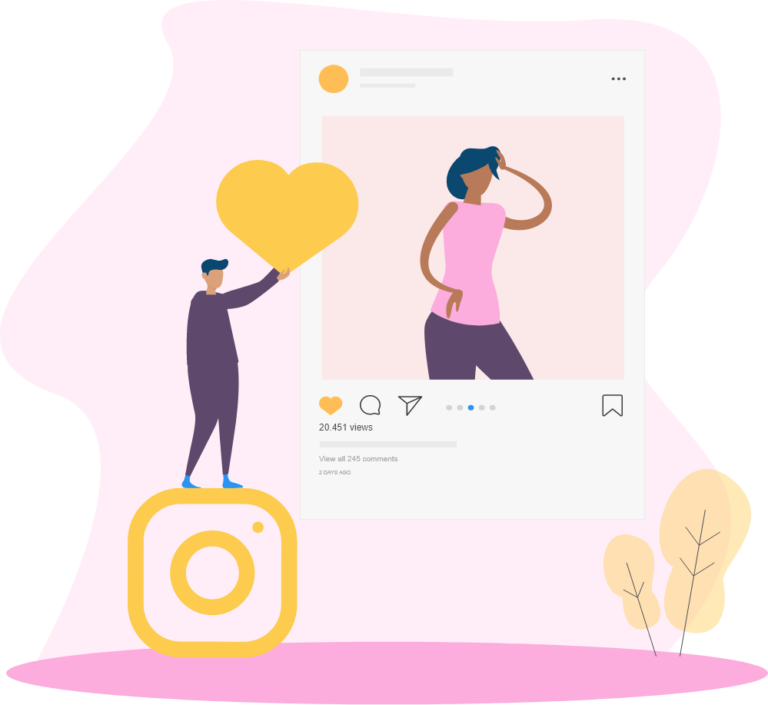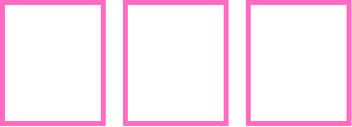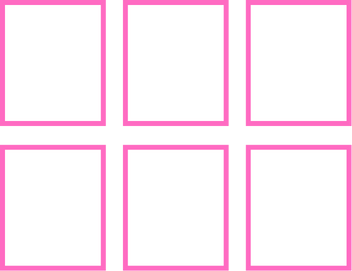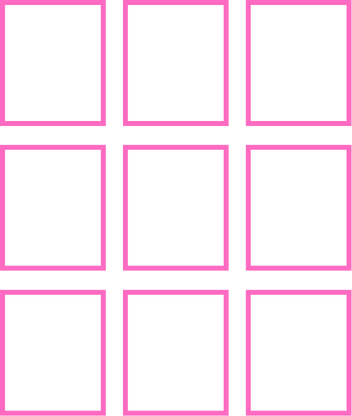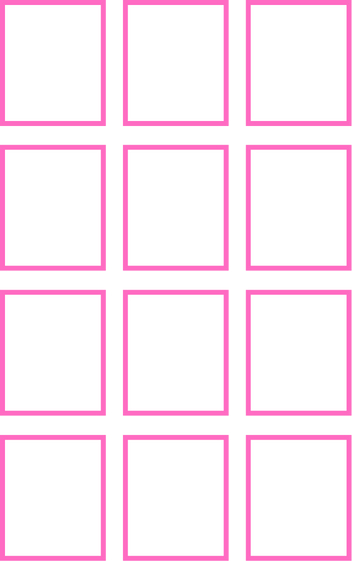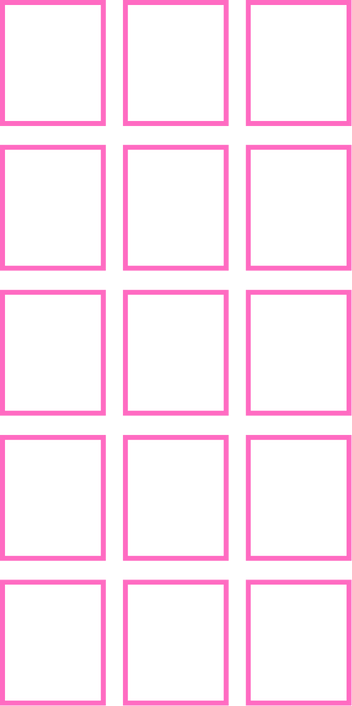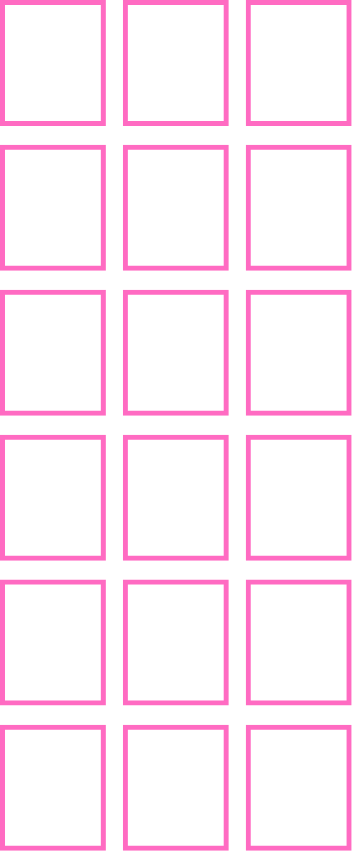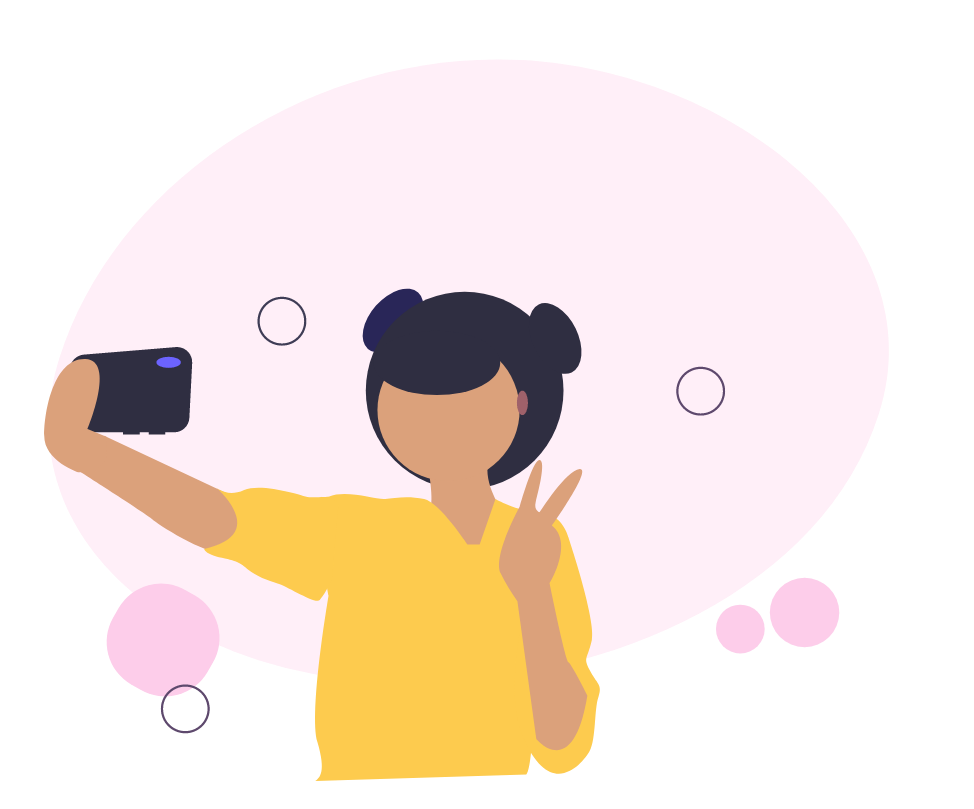
Why use our online grid creator to split your pictures for Instagram?
✅ Easily cut an Instagram puzzle feed or a large photo into a 9×9 grid layout and create weeks of content in a few clicks
✅ No app download needed – our picture splitter tool works on desktop and on your phone, right from your browser
✅ Slice an image into slides or squares without photoshop and download the individual photos or all Instagram grid posts as a zip archive